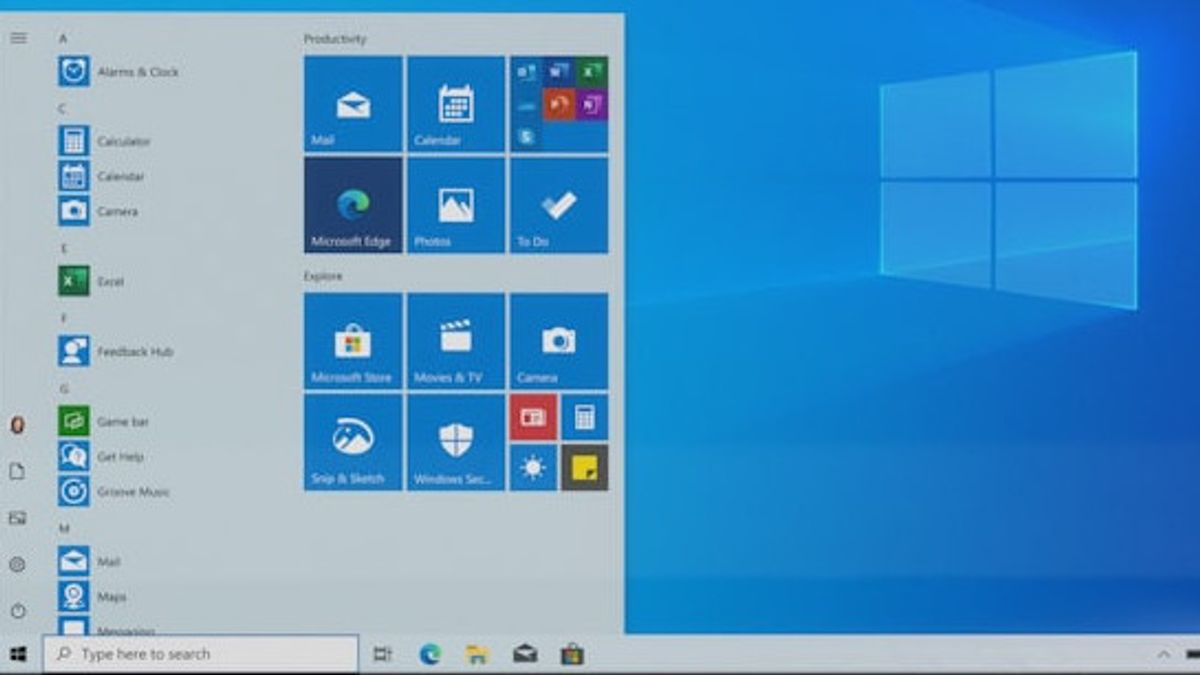JAKARTA Windows has many settings that are useful for your device, both for performance and security. Of the many settings available, some of them must always be enabled. This needs to be done so that your device is minimally problematic and has optimal performance. Here are some settings that must always be active on devices with Windows systems, quoted from How to Geek. Enable Windows Settings Update The first setting that should not be turned off is an update from Microsoft. You should follow Windows updates periodically, starting from operating system (OS) updates or security patches. This update is indispensable to fix bugs, address vulnerable security in previous updates, improve features for devices to perform better, and get some new features. Always Activate Firewall This next setting that should not be disabled is Firewall. This barrier between computer and malicious internet traffic will block all suspicious actions, including malware. Firewall can prevent data sending to hackers. If Firewall systems are deactivated intentionally, the devices you use will be susceptible to the virus. All the data you collect can be retrieved by cybercriminals through the viruses they spread.
SEE ALSO:
Last Active User Account Control, make sure that User Account Control (UAC) is active. This setting can detect malicious software that can make changes to the settings and systems without requiring device administrator approval. If a malware enters, cybercriminals cannot make any changes to the software. Therefore, this setting should not be deactivated, for whatever reason. If UAC is disabled, cybercriminals can make changes that harm the system.
The English, Chinese, Japanese, Arabic, and French versions are automatically generated by the AI. So there may still be inaccuracies in translating, please always see Indonesian as our main language. (system supported by DigitalSiber.id)