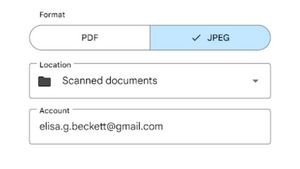JAKARTA - Meta has launched a new application called Meta Quest HDMI Link designed to expand the functionality of their VR headsets. The app is available for Meta Quest 2, Quest 3, and Quest Pro models. With this application, users can connect their headsets to various devices equipped with HDMI or DisplayPort, such as game consoles, laptops, and even smartphones, so that the headset can function as a virtual screen.
Quest headsets are generally known as independent devices for the VR experience. However, with the presence of HDMI Link, Meta responds to the needs of users who want to access content from other devices within their VR environment.
HDMI Link supports 1080p content with low latency, providing customizable virtual screen experience. Users can change the size and position of this screen in a VR environment, making it suitable for playing games, watching movies, or even working privately.
SEE ALSO:
However, HDMI Link settings are not as easy as simply connecting USB cables to mobile phones or game consoles. This feature requires a compatible signal processing card a small device that connects HDMI sources to headsets via USB which adds to the complexity and cost level. Meta admits this in its blog, by warning users that this feature is not as easy as plug-and-play as it might be expected.
One of the important shortcomings of HDMI Link is its inability to display content protected by HDCP, which is common in many streaming services. This limitation means that although this feature is versatile, its use for movie streaming and TV shows may be limited.
Meta emphasizes that HDMI Link is not meant to replace existing features such as Air Link or Xbox Cloud Gaming, which offers wireless streaming options under ideal network conditions. Instead, HDMI Link is meant to provide solutions to situations where Wi-Fi is not reliable or not available, or when the user wants to connect devices that are not supported by other methods. The app is currently available in the App Lab, which suggests that this feature is still under development and may require some customization.
The English, Chinese, Japanese, Arabic, and French versions are automatically generated by the AI. So there may still be inaccuracies in translating, please always see Indonesian as our main language. (system supported by DigitalSiber.id)