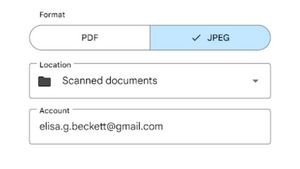JAKARTA The camera on Pixel phones has many interesting features, ranging from Night Sight to Pro mode. This device also has a new mode called Astrophotography to image astronomical objects. Unlike other camera features, Astrophotography cannot be activated manually. To use this mode, Pixel users only need to put the phone on a stable surface, direct the camera into the sky at night, then switch to Nightight. After photographing the sky, the device will enter Astrophotography mode automatically. This method can be very troublesome if the user wants to switch to Astrophotography mode quickly. Therefore, Google launched a special mode for the feature in Pixel Camera version 9,5,118. Reporting from Google News, when the user opens the Nightight mode, they will see a pop-up that introduces the Astrophotography feature. After that, activate the Astrophotography mode through the NightSight setting.
SEE ALSO:
This feature will show the icon of stars and moons at the bottom right. Once activated, you can image the sky in the same way, namely pointing the camera at the sky on a stable surface, then pressing the shutter button. Taking photos in Astrophotography mode depends on the age of the Pixel used and the lighting the camera gets. This mode can process images for a very long time, even up to 16 seconds for one image. If the Astrophotography mode is not yet visible in the Pixel Camera, users still need to wait because Google is gradually expanding its features. Launching this new feature can take several days or even weeks.
The English, Chinese, Japanese, Arabic, and French versions are automatically generated by the AI. So there may still be inaccuracies in translating, please always see Indonesian as our main language. (system supported by DigitalSiber.id)