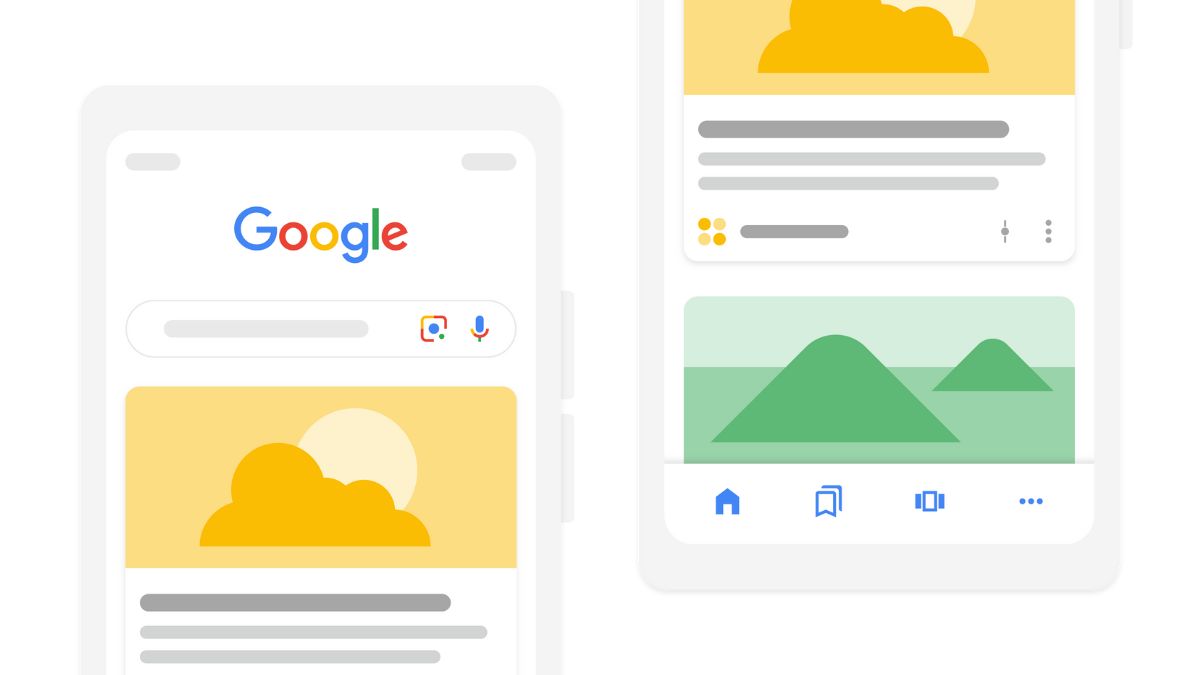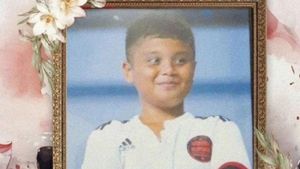JAKARTA Many Android phones have Google Discover features when they shift homescreen or main screen to the right. This feature is very useful for users who want to know the latest information. With relevant and personalized content, Google Discover displays news websites from various media, blogs from artists or influencers, to videos from YouTube. Users only need to click on their content to get more details. Some users may like to click on Google Discover YouTube videos, but Premium YouTube users don't. The reason is, they will still see ads at the beginning of the video even though they have subscribed to premium packages. In Google Discover, users can enter their Google accounts to get personalized content better. Although users enter their Google account, Google Discover won't verify Premium YouTube subscription status. This ad may annoy YouTube Premium users. The reason is, many of them are deliberately subscribed to ad avoid ads. However, in Google Discover, they can't avoid such ads.
SEE ALSO:
The only way to avoid ads is to watch videos directly from YouTube's apps or websites. If you're interested in the title of the show on Google Discover, you can remember the title of the video you can see. After that, go to YouTube and enter the title of the video you want to search for in the search box. This is the best way to avoid advertising even if it's less efficient. At least, your show will not be disturbed by the promotional feature.
The English, Chinese, Japanese, Arabic, and French versions are automatically generated by the AI. So there may still be inaccuracies in translating, please always see Indonesian as our main language. (system supported by DigitalSiber.id)