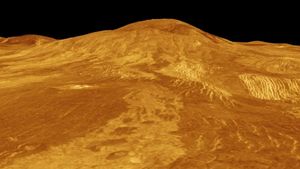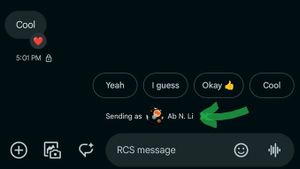JAKARTA Platform X, formerly known as Twitter, is one of the social media that allows the spread of explicit content. Therefore, you can find adult content on this platform. Although it is not prohibited, X will hide potentially sensitive media by default, either due to nudity or due to violence. Usually, users will see messages that read, "This media may contain sensitive material." In the X policy it is also explained that content that is considered sensitive is content that shows sexual behavior, graphical violent content such as bloody scenes, animal harassment, and much more. To view hidden media, you only need to click the View option or Always Show Sensitive Media to Me. However, you can also delete sensitive content warnings through application settings. If you want to remove its warning via settings, citing from Android Police, you need to open X and switch to the account you want to set. After that, click the profile icon in the top left corner of the app, then scroll down to tap the Settings and Support menu.
SEE ALSO:
Next, select Privacy Settings, tap Privacy and Security, then select the Content you View. In the menu, activate the toggle button next to the Show Media menu that possibly Contains Sensitive Content. Next, open the Search Settings menu at the bottom, then turn off the toggle button next to the Hide Sensitive Content menu. Now, you can see all sensitive content unlimited.
The English, Chinese, Japanese, Arabic, and French versions are automatically generated by the AI. So there may still be inaccuracies in translating, please always see Indonesian as our main language. (system supported by DigitalSiber.id)