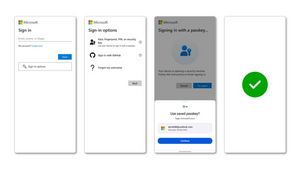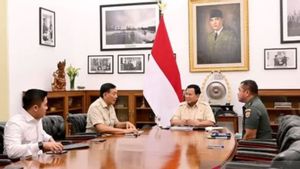JAKARTA Many laptop users, especially Macs, rarely clean their devices. In fact, laptops need to be cleaned regularly so that the device is always clean and avoids various kinds of dirt. You can clean the Mac whenever you have a tool and know how to clean it. Here is the right way to clean the Mac from dust and dirt, quoted from Makeuseof. Clear the Keyboard with the best way to clean the keyboard is to turn off the device. As long as the Mac is turned off, you can clean the keyboard to the sidelines of the button without fear of pressing and triggering activity on the device. You can also clean the Mac when the system is on, but the role of the application is needed so that no window opens accidentally. It's quite easy, you just need to download KeyboardCleanTool and start cleaning between the buttons. Get rid of the dirt with a Mini Brush After the keyboard is inactive, you can already clean the device from dust and dirt. However, keep in mind that dirt can go down the bottom of the button so you have to use a small brush that can enter the sidelines. In addition, use a small brush to get rid of dust and dirt from the port or hinge of the device. Make sure no dirt is left behind, even chicken-meal food, because it can cause damage to the machine.
SEE ALSO:
Clean The Screen with Microfiber Fabric Finally, you also have to clean the screen regularly because the dust often sticks without us knowing it. In addition, holding the screen on purpose or accidentally can leave a stain that may not be visible to your eyes. To clean the screen, you must use special ingredients such as microfiber fabrics. You only need to gently wipe the screen while using this tool. Microfiber cloth can also be used to wipe the dirt on the keyboard.
The English, Chinese, Japanese, Arabic, and French versions are automatically generated by the AI. So there may still be inaccuracies in translating, please always see Indonesian as our main language. (system supported by DigitalSiber.id)