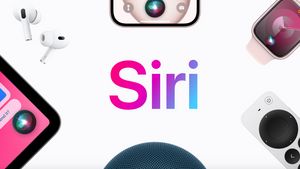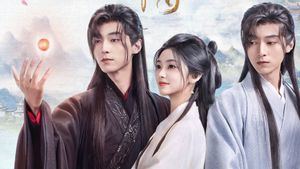JAKARTA After Bard changed its name to Gemini, the chatbot application can run several features from Google Assistant. There are six features that users can feel.
From Gemini App Help page, this software can create or set alarms and time controllers, call, send messages, and read incoming messages, and control devices to turn on built-in features like Bluetooth.
In addition, Gemini applications can also be used to control lights, home security, and turn on home smart devices. Especially for Pixel 8, this software can be used to read web pages and assistance related to Pixel.
With Google Assistant support, all these features can be done with voice commands. Users only need to activate the voice action feature and say Hai Google to Gemini responded. The requested command will be carried out immediately.
To enable the Google Assistant feature, open the Gemini app first. After that, tap Profile Image or Initials, click Settings, then click the Google Assistant feature on Gemini. Next, select the settings you want to change.
SEE ALSO:
Keep in mind, the Gemini and Assistant collaboration still features a limited feature. There are several commands you cannot do using Gemini, including playing podcasts, news stations, radios, or music provider applications.
In addition, Gemini does not support the feature of Starting Routines, Cares, and Translator Mode. If the user wants to activate or open these features in a fast way, you just need to use the regular Google Assistant app.
The English, Chinese, Japanese, Arabic, and French versions are automatically generated by the AI. So there may still be inaccuracies in translating, please always see Indonesian as our main language. (system supported by DigitalSiber.id)