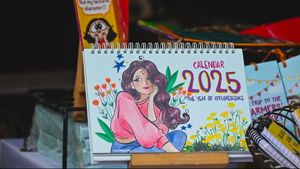YOGYAKARTA - The TikTok application presents a new feature called Picture in Picture or known as an image in the image. This mode allows users to view videos while operating other activities simultaneously on the phone screen. So how to activate the TikTok picture in picture feature?
The Picture in Picture feature has actually appeared since the beginning of the year in the global market. But only arrived in the country recently. The existence of this feature is quite easy and pampers TikTok users who want to access or run other applications at once.
So when you receive a WhatsApp chat, you can reply to messages without having to close TikTok or stop watching videos. To be able to enjoy this convenience, you need to know how to activate the Picture in Picture TikTok feature.
TikTok provides the Picture in Picture feature to improve convenience and experience for its users. This feature allows users to watch videos on TikTok in small windows, so they can simultaneously open other applications or run other tasks.
When running Picture in Picture mode, users can watch live streaming or videos on the page when using other applications. This application will musclely browse the page for users hands-free in a small window in the corner of the phone screen.
Update of the Picture in Picture feature installed in the TikTok application version 31.2.4 for Android phones or can be used on the web. TikTok users who want to run this feature must give permission to the TikTok application to activate it.
Here's how to activate the Picture in Picture TikTok feature that you need to know:
SEE ALSO:
The following are the steps to give permission for the Picture in Picture feature
TikTok also provides the Picture in Picture feature on the website platform. So you can do a lot of tasks by exploring other websites while watching videos on TikTok.
How to activate Picture in Picture mode on a website is quite easy. You just need to open the TikTok website and navigate to the page for you. Then right-click on any video, then select Picture in Picture.
That's how to activate the Picture in Picture TikTok feature on mobile and web. The presence of this feature really helps users to run other applications without the need to close TikTok videos or applications. But keep in mind that this feature may not be available on all devices or all regions because of device compatibility and regional availability.
Stay up to date with the latest domestic and other overseas news on VOI. You present the latest and most updated nationally and internationally.
The English, Chinese, Japanese, Arabic, and French versions are automatically generated by the AI. So there may still be inaccuracies in translating, please always see Indonesian as our main language. (system supported by DigitalSiber.id)