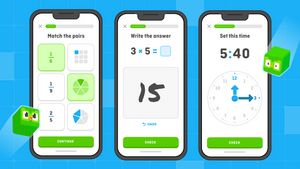JAKARTA - Owning a game console, especially the Nintendo Switch, doesn't mean you don't need to update your software or software, but few people know how.
The Nintendo Switch is one of the most popular consoles available on the market today, featuring a wide variety of games to enjoy.
However, as with all game systems, you must ensure that your device supports playing the game by updating its software
For that, here's how to update your Nintendo Switch software in just a few simple steps.
SEE ALSO:
How to Update Software on Nintendo Switch
1. Turn on your Switch and then select the Settings button from the menu at the bottom of the screen.
2. Once in Settings, scroll to the very bottom of the page and click on the System option.
3. There is a sub-menu that can be accessed from the System. Click on the first option System Update.
4. Follow the on-screen instructions. If your device is going to be updated for a software update, you may need to reset your device, but you will also be prompted to do so.
5. It should be noted, you will need a connection to the internet to update your Nintendo Switch. Thus quoted from the Trusted Review, Thursday, October 27.
The English, Chinese, Japanese, Arabic, and French versions are automatically generated by the AI. So there may still be inaccuracies in translating, please always see Indonesian as our main language. (system supported by DigitalSiber.id)