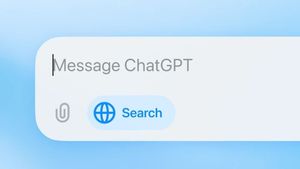YOGYAKARTA - For users of Apple or iOS smartphones, the safari browser is the default browser that is already familiar to use. However, if you're new to iPhone, it can leave you a little awkward and confused.
The reason is, there are a number of different ways to operate browsers such as Google Chrome which are already commonly used by everyone, with the Safari browser used by users of Apple devices.
Therefore, users can install Google Chrome or Mozilla Firefox on their iOS devices. Not only that, but you can also make it the default browser that can be used when visiting links via WhatsApp messages or others.
It can help you to more easily operate your device. Unfortunately, these changes can only be used for Apple devices using the iOS 14 operating system or later versions.
If you want to make changes to the default browser settings that you use on your iOS smartphone, you can follow the steps that the VOI team has summarized below.
How to Change the Default Browser on iPhone
To change the default browser used on iPhone devices, users can open the Settings menu or settings on your device and scroll to the bottom.
Find the name of the browser application you want on the "Applications" page. After that, select the "Default Browser Application" menu and select one of the available browsers on your device.
If you want Google Chrome as the default browser that your device uses, then you can select the Chrome icon until a checkmark appears next to the icon.
After changing it, the user can use that browser as the default application that you use to open the links you get on WhatsApp or others.
SEE ALSO:
You can also check beforehand whether the settings are working by visiting one of the links you have. If successful then you will open the link using Google Chrome or any other browser you specify.
For users of Apple devices with the operating system iOS 14 or later, it is possible to use changes to the default settings on the browsers used such as Google Chrome, Microsoft Edge, DuckDuckGo, Mozilla Firefox, so they don't have to use the Safari browser.
To do this, users can follow the steps mentioned above to change the default browser that they use on their iOS device from Safari to another browser application such as Google Chrome.
The English, Chinese, Japanese, Arabic, and French versions are automatically generated by the AI. So there may still be inaccuracies in translating, please always see Indonesian as our main language. (system supported by DigitalSiber.id)