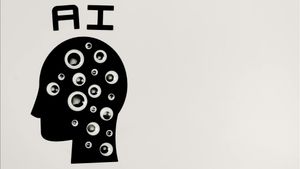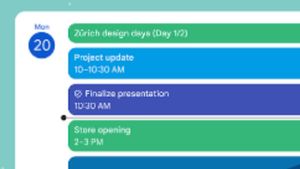JAKARTA - If you switch your phone from Android to iPhone, you can transfer your photo and video copies from Google Photos to iCloud Photos very easily.
However, please note that you can only transfer photo and video files to iCloud Photos. Other types of files such as Motion Photos, Live Photos, or Memories are not transferred.
Apple's page states that JPEG, HEIC, PNG, GIF, TIFF, and BMP photo files, as well as most types of MP4 and MOV video files, can be transferred. While RAW-type files cannot be transferred to iCloud Photos.
Photos and videos to be transferred in the same resolution provided by Google to be exported. Well, to transfer photos or videos from Google Photos to iCloud, follow the following steps:
SEE ALSO:
How to transfer your photos and videos from Google Photos to iCloud Photos
Visit Google Takeout Follow the instructions to start exporting from Google Photos Select "Apple - iCloud Photos" as a destination to transfer and log in to your Apple Account tap Allow to share permission with Google to add photos and videos to iCloud. The transfer process may take between hours to a few days, depending on the size of the transferred photos and videos.
When you start the transfer and when the transfer is complete, Apple will send an email notification to an email address related to your Apple account.
The English, Chinese, Japanese, Arabic, and French versions are automatically generated by the AI. So there may still be inaccuracies in translating, please always see Indonesian as our main language. (system supported by DigitalSiber.id)