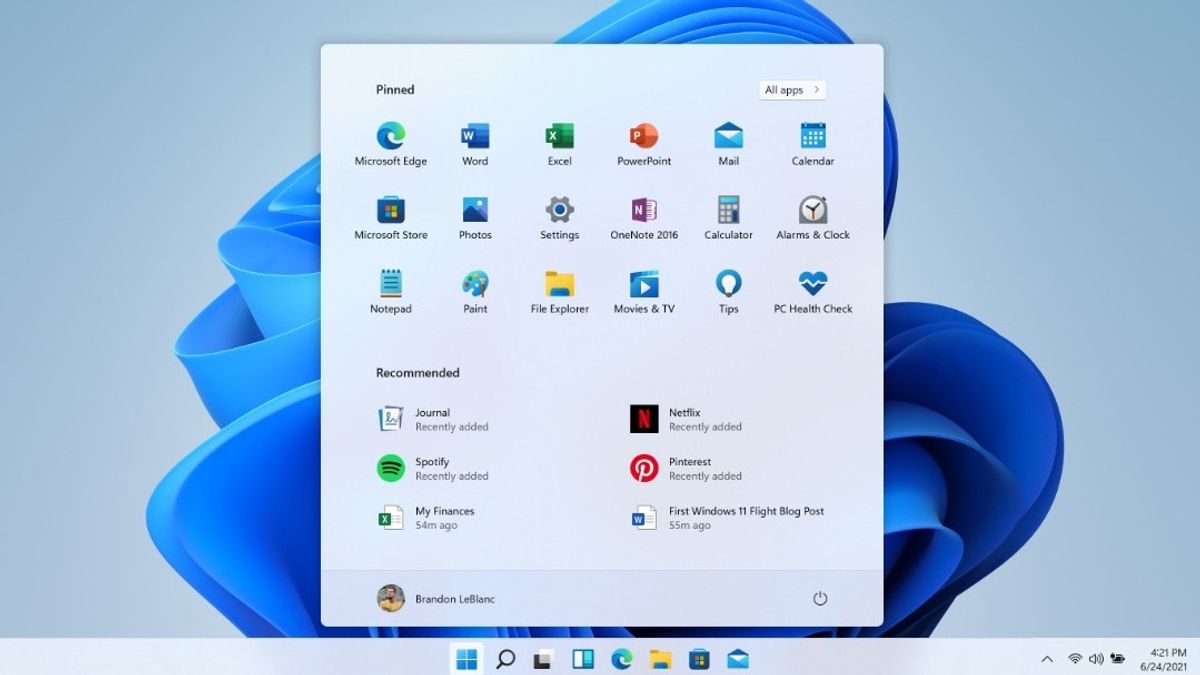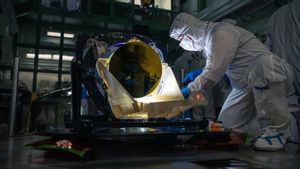JAKARTA Computers with Windows 11, or older versions, allow users to have multiple user accounts on one device. This feature makes it easier for users who share the device.
However, when you don't want to share data with other people, you might want to get rid of certain accounts from the computer you're using. This can be done quickly and easily in Windows 11.
Quoting from How to Geek, the device will immediately close all application windows or systems that are open when the user account is deleted. If you have ensured that all data is stored safely, you can take the following steps.
SEE ALSO:
Delete User Account in Windows 11
There are several ways you can do to remove the account from the computer you are using. If you want to use instant methods, you can access the Start menu.
You can also get the account out easily using keyboard shortcuts. This method is very useful if you don't get out of the Start menu.
You only need to press the Ctrl + Alt + Delete button on the keyboard at the same time. When the menu is displayed on the screen, you can directly select the Exit option. After that, the device will remove the account.
The English, Chinese, Japanese, Arabic, and French versions are automatically generated by the AI. So there may still be inaccuracies in translating, please always see Indonesian as our main language. (system supported by DigitalSiber.id)