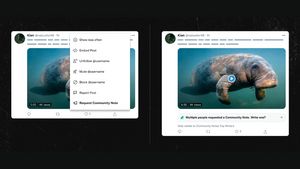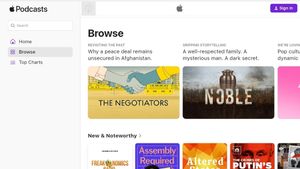JAKARTA When you search for information on a search engine, you may find the right website, but in a foreign language. If the website uses a foreign language, you don't need to worry. Now, there are many ways to translate the website easily. If you are interested in translating web pages that contain a foreign language, here are some ways to translate it, quoted from Makeuseof. Use popular Browser Brawser Convex Tools such as Google Chrome, Microsoft Edge, Safari, to Mozilla Firefox typically providing a built-in translator tool. When you activate this tool, the language on the web page you visit will change immediately. To translate the language, go to Settings first, then select the desired translation language. After that, the translator tool will run automatically. You can also click the vertical three-dot icon, then click the Translated menu. Install Add-on or Browser The next way is to install add-on or translation extensions in the browser you are using. There are several extensions that you can use, such as Google Translate for Chrome, Mate Translate for Safari, and ImTranslator.net for all types of browsers. Each extension has different advantages. Like Google Translate, for example, this extension supports more than 240 languages, while Mate Translate is superior because it is accurate. You can choose which the exact extension fits suit your needs.
SEE ALSO:
Using the Last Translate Website, the way most people definitely do is use a translation website. This method is actually quite troublesome because you have to copy text, then paste the text on a translation website. If the text you want to translate is too much, you may be bothered because the website always limits the amount of text that can be translated. However, if the web page you open has a little text, you can rely on a translation website.
The English, Chinese, Japanese, Arabic, and French versions are automatically generated by the AI. So there may still be inaccuracies in translating, please always see Indonesian as our main language. (system supported by DigitalSiber.id)