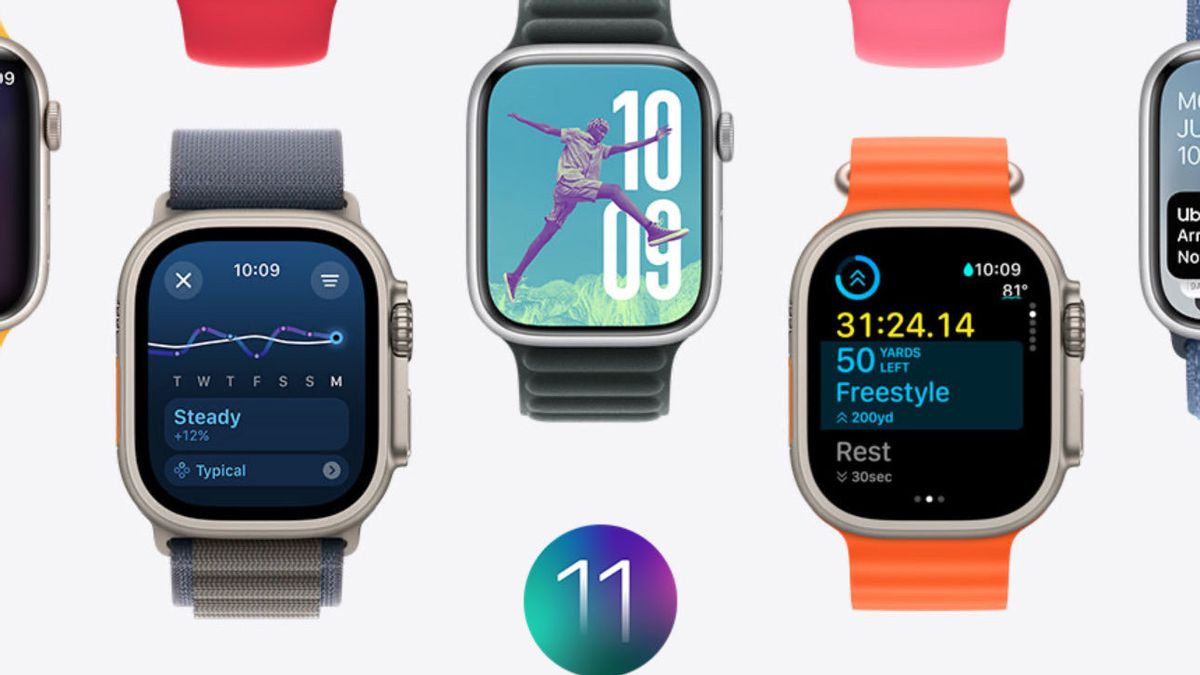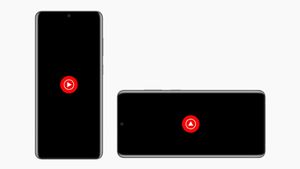JAKARTA - Monday, July 15, Apple has released its first public beta for watchOS 11. This beta version provides new features that will come this fall for Apple Watch, without having to wait too long.
Before trying to install public beta watchOS 11, make sure your Apple Watch is compatible. Some Watch models that support watchOS 10 are unfortunately unable to run watchOS 11. Here is a list of compatible devices:
To install public beta watchOS 11, you must first install iOS 18 beta on your iPhone. Beta watchOS requires a new iPhone running beta to work.
Installation Steps:
Update iPhone to iOS 18 Beta:
Install watchOS 11 Beta:
Apple warns against installing public beta on important devices, as like all beta, there may be bugs or other issues that can affect your device.
SEE ALSO:
watchOS 11 focuses on health and fitness, with several other interesting updates. Here is the highlight of the features found in this beta release:
Live Activities: Integrated in Smart Stacks that are improved, Live Activities provide real-time updates on various events and activities.
Vitals app: A new app to view your sleep data and insight, offers a comprehensive overview of your sleep patterns.
The Translate application: Translate app from Apple is present on Apple Watch, allowing translation while traveling.
Custom Day Rest and Destinations: New features for the Activity ring, enabling rest days and the ability to establish custom daily fitness goals.
Training Load: Features to track your fitness progress from time to time, help you understand your training expenses and recovery needs.
The English, Chinese, Japanese, Arabic, and French versions are automatically generated by the AI. So there may still be inaccuracies in translating, please always see Indonesian as our main language. (system supported by DigitalSiber.id)