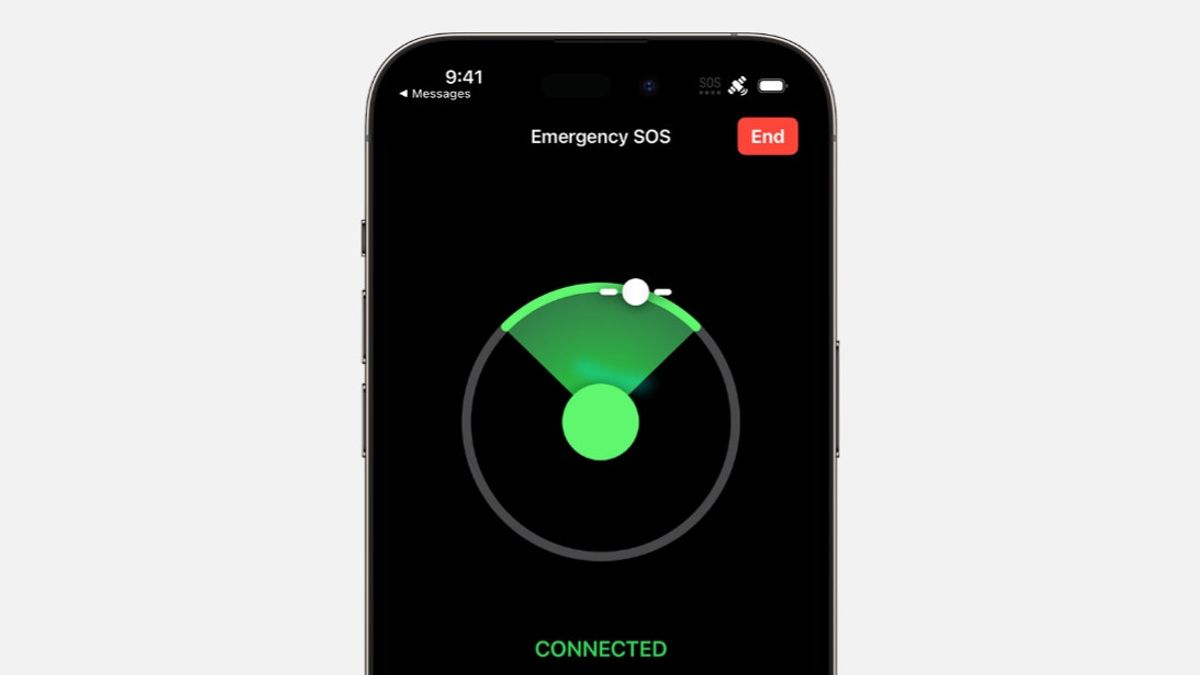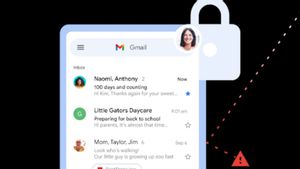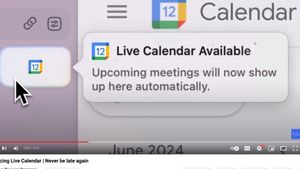JAKARTA - With the iPhone 14, iPhone 14 Pro, iPhone 15, or iPhone 15 Pro, you can use Emergency SOS via satellite to send SMS to emergency services while you are outside the cellular and Wi-Fi networks.
To connect to the satellite, you have to be outdoors with a clear view of the sky and horizon. When you use a satellite connection, the experience is different from sending or receiving messages via cellular.
When you use this feature, you can share your Medic ID and notify your emergency contacts. Make sure to set this information before going somewhere without a cellular and Wi-Fi network.
How To Send SMS To Emergency Services Satellitely
Based on Apple's official page, what you need to do for the first time is try calling the local emergency number. If your call is not connected, you can send an SMS to an emergency service via satellite.
Tap the icon that says 'Emergency SMS via Satellite' to activate the feature. Apple says it takes about 15 seconds to send a message and can take up to one minute if you are under a leafy tree.
SEE ALSO:
After that, the next screen will appear and provide you with information about the use of this feature. At the bottom of the screen, tap "Report Emergency" to start communicating with emergency services.
Next, the feature will ask you a series of questions to gather information about the emergency, and ask you to determine your most appropriate state of emergency from the list of publicly provided emergency scenarios.
On the next screen there will be more detailed questions about your emergency. Like, Who needs help?" and "How are you?" and "What best describes this state of emergency?".
The final step in the emergency report is the option to notify emergency contacts. After all the details of the emergency were sent, including medical and location information, a new conversation was made with the relay center in response to the request for assistance.
The English, Chinese, Japanese, Arabic, and French versions are automatically generated by the AI. So there may still be inaccuracies in translating, please always see Indonesian as our main language. (system supported by DigitalSiber.id)