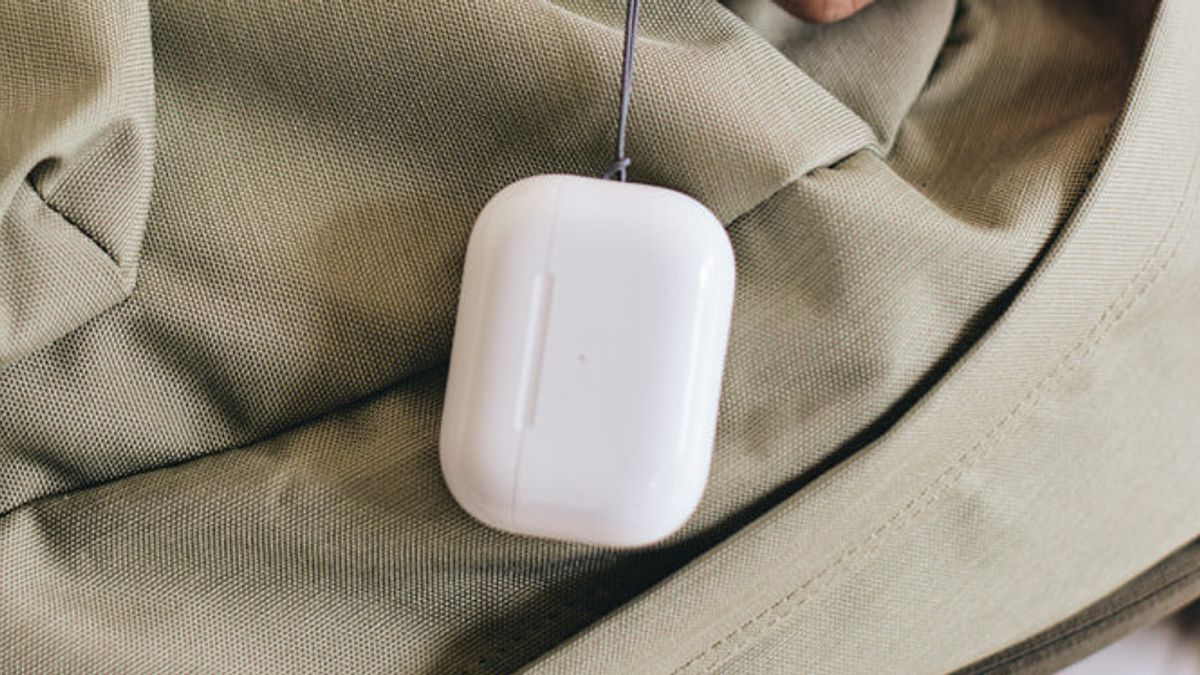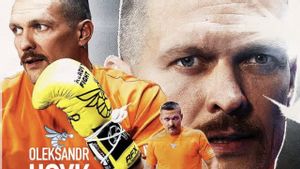JAKARTA AirPods are connected to their main devices, be it iPhone, iPad, or Mac. While you know how to connect your device, you may not know how to check the battery. Actually, there are many ways to check the remaining AirPods battery and nothing is difficult. If you're interested in knowing the remaining battery from the AirPods you're using, you can choose one way below. Check Through BatteryWickget Quoting from Makeuseof, you can use Battery widgets on iOS. This gadget will help you in seeing the battery level of your Apple device, including AirPods. Here's how to use it. 1. Press the void on the iPhone Home Screen in a long time. 2. Tap the plus icon in the upper left corner to add the widget. 3. Scroll down and look for Battery widgets from the list. 4. Set the desired widget size and tap Add Widget.
SEE ALSO:
Check Battery Via Mac In addition to using widgets on iPhones, you can also check AirPods batteries using Macs. The method is easy, you only need to attach AirPods to Macs and click the AirPods icon on the Menu bar to see the battery. You can also see AirPods batteries by going to System Settings, then scroll the screen to search for AirPods' name via the airpods on the left. Once opened, you will see the percentage of the battery at the top of that he is the easiest way to see the rest of your AirPods battery. Make sure to check the battery periodically so you can know when the time is right to charge the battery.
The English, Chinese, Japanese, Arabic, and French versions are automatically generated by the AI. So there may still be inaccuracies in translating, please always see Indonesian as our main language. (system supported by DigitalSiber.id)