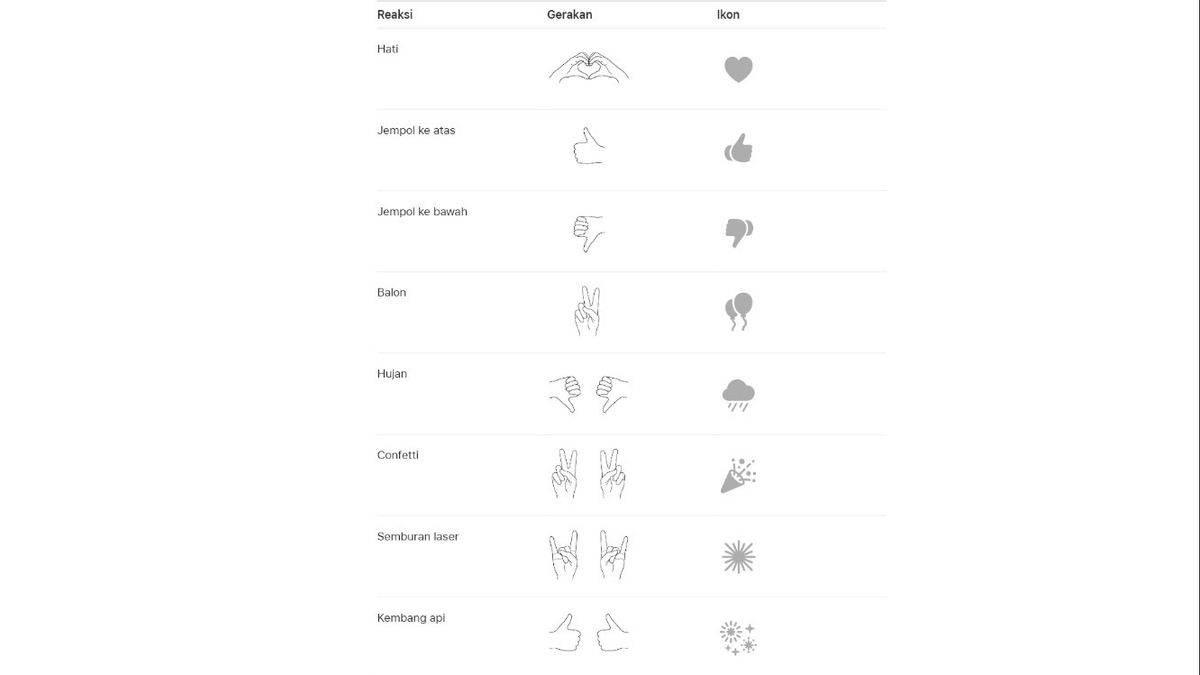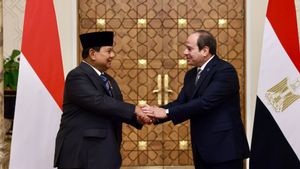JAKARTA - When the iOS 17, Apple launches the ability to react only with a hand gesture. That is, you no longer need to touch your screen.
With simple hand movements in FaceTime apps and other third-party apps, you can add reactions with 3D augmented reality effects, including livers, balloons, fireworks, and more.
SEE ALSO:
How to react with hand movements in FaceTime
To use hand movements, open Control Center, tap Video Effects, then make sure the Reaction is activated. When using movement, keep your hands off your face, and pause for a moment to activate the effect.
List of hand movements to give various reactions
The English, Chinese, Japanese, Arabic, and French versions are automatically generated by the AI. So there may still be inaccuracies in translating, please always see Indonesian as our main language. (system supported by DigitalSiber.id)