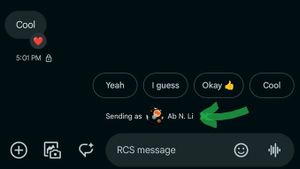YOGYAKARTA - Some Instagram users want to know how to delete Threads in IG bio. When IG users create an account in the Threads application, the link to their Threads page will automatically appear in IG bio. However, some people choose to remove the information.
Threads is a new application launched by Meta in mid-2023. Threads is presented as a social media platform that resembles Twitter as a platform for various posts. This application was made specifically for Instagram users.
Some people who have registered for Threads account may feel disturbed by the appearance in their Instagram bio. So how to delete Threads in IG bio?
Threads is a social media platform made by Meta which is referred to as a competitor from Twitter. This application can be used to upload posts of writing, threads, as well as various vertical format photos and videos with a duration of up to five minutes.
When you create an account in Threads, your profile will be linked automatically to the Instagram account used to log in. Although related, both are available in different applications. Threads applications can be downloaded on the Play Store or App Store.
Threads was immediately popular and got a lot of enthusiasm when it was first released. In fact, there were as many as 10 million people who registered as Threads users within 7 hours of launch.
For those of you who don't want to show a Threads link in Instagram bio, you can get rid of it easily. Follow the following steps to remove Threads in IG bio.
Maybe some Instagram users are also thinking about deleting their Threads account. But before doing so, you need to know that deleting a Threads account is tantamount to permanently deleting an Instagram account. So you should consider carefully first.
Another option besides deleting a Threads account, you can deactivate the Threads account. However, as previously mentioned, if you delete the Threads account then you must delete the Instagram account. This provision is in accordance with Meta's Additional Privacy Policy.
SEE ALSO:
In this regard, the Head of Instagram Adem Mosseri explained that his party was looking for a way out to delete the Threads account. For the solution currently offered, users can disable Threads accounts by hiding Threads profiles and content.
How to disable Threads account can be done by setting the profile to after being private. You can delete each thread without the need to delete your Instagram account.
Demikian informasi cara menghapus Threads di bio IG yang perlu Anda tahu. Langkah ini sangat guna diketahui oleh pengguna IG yang merasa tidak nyaman atau terganggu dengan adanya tahutan Threads di tampilan bionya. Baca juga Threads akan tambah fitur DM.
Stay up to date with the latest domestic and other overseas news on VOI. We present the latest and most updated nationally and internationally.
The English, Chinese, Japanese, Arabic, and French versions are automatically generated by the AI. So there may still be inaccuracies in translating, please always see Indonesian as our main language. (system supported by DigitalSiber.id)