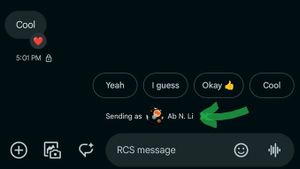YOGYAKARTA - Email is currently not only a means to send messages, but is an important requirement to associate IDs with social media and applications. One of the most popular emails by most people around the world is Gmail. But it is often complained that Gmail often fails to download files. What do you think is the reason why Gmail can't download the file? Let's find out!
Usually, because Gmail can't download the file because the application hasn't updated yet. Both the Gmail application and the browser if the user uses a smartphone. This is a kind of bug that makes Gmail unable to work optimally. This time we will find out what the solution is, here's the explanation.
1. Update Browser Application
If the version of the application is outdated, it can greatly affect Gmail's performance to download files. You must immediately check if the browser is the latest version.
2. Change Google Lab settings
The experimental Gmail Lab feature can influence file downloading. If there is a problem because the feature is active, please turn it off. Here are the steps you can try:
3. Remove Cache and Cookie Browser
Cache or cookies are quite useful for several purposes such as placing certain accounts. However, as a result, the feature will be burdened with cache. After that the browser will also be affected by the presence of this trash file. The results of downloading files from Gmail cannot be completed. Here's the method of deleting caches and cookies via Gmail:
SEE ALSO:
4. Change Data User Settings
Smartphone users often activate data saving mode so that network usage is always effective. But this matter can influence the download of Gmail files. Therefore, please change the download settings through the background. Here are the steps that can be tried:
If you are currently experiencing problems because you failed to send an email in Gmail, try checking the following things. In this case, also make sure that there are no problems related to the internet network.
So after knowing why Gmail couldn't download files, see other interesting news on VOI.ID, it's time to revolutionize news!
The English, Chinese, Japanese, Arabic, and French versions are automatically generated by the AI. So there may still be inaccuracies in translating, please always see Indonesian as our main language. (system supported by DigitalSiber.id)