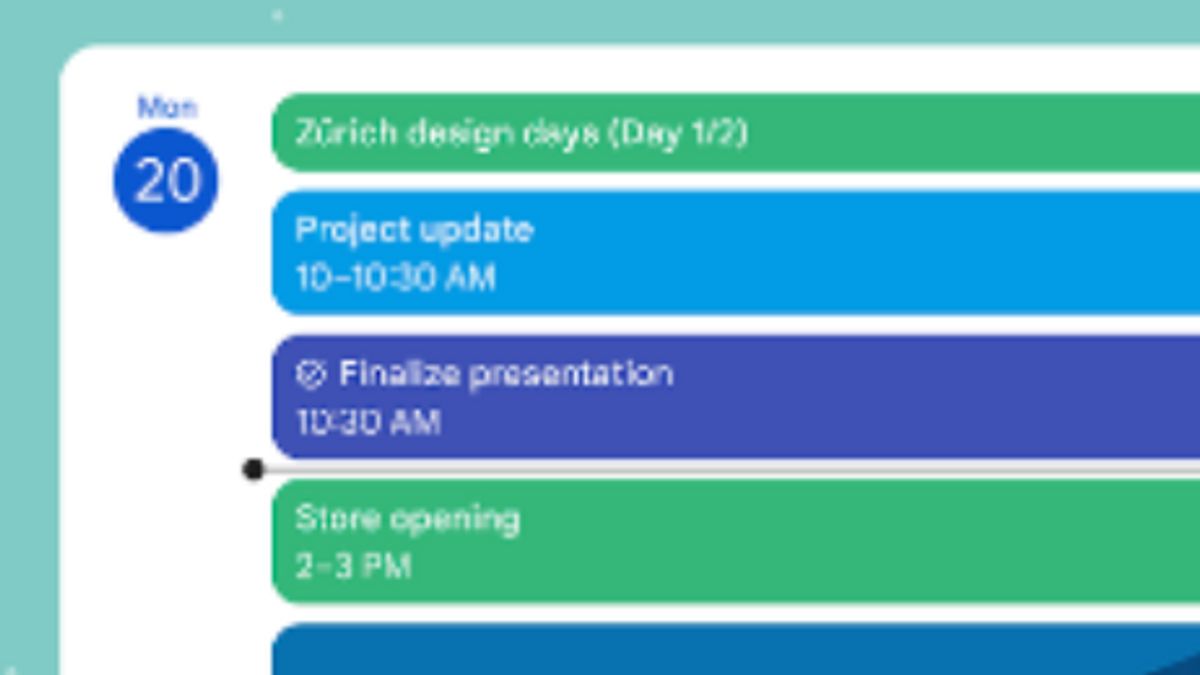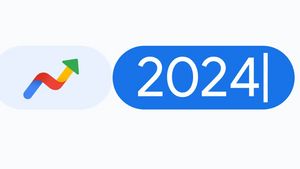JAKARTA Since last July, Google Calendar has been rumored to share the event link feature directly. However, this news has not been fully realized to all devices.
After a long wait, 9to5google reported that this feature is already available in the application. With the availability of this feature, you can easily share the event link.
To share the link, you need to create an event on the set date. After finishing the event, open Google Calendar and tap the event created.
At the top view below the event name, Google Calendar displays a sharing menu. You only need to copy the resulting link before sharing it.
People who receive and tap the link will immediately visit a URL that displays event names, dates, and other details. Recipients can also respond with the option Yes, No, and Maybe.
SEE ALSO:
This link will not be able to be searched through the Google search engine and can only be accessed by people who have the link. Therefore, the event that was shared could become a public event even though it is private.
Apart from being shared, this link can also be removed or disabled. The method is quite easy, namely by deleting the event on Google Calendar. When the event is deleted, the link will not show the event again.
Although Google claims that this feature can be accessed on all Android devices, VOI has not found this feature. The appearance is still the same as the previous version which can only share events with other Google accounts.
The English, Chinese, Japanese, Arabic, and French versions are automatically generated by the AI. So there may still be inaccuracies in translating, please always see Indonesian as our main language. (system supported by DigitalSiber.id)