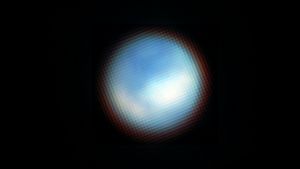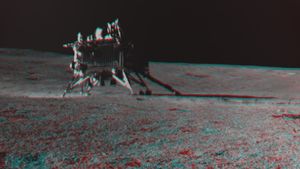JAKARTA StandBy is the latest feature issued by Apple inOS 17. This feature can allow users to access a number of widgets without the need to unlock the screen.
The StandBy feature is very useful when the phone is charging or when the user just wants to get a glimpse without unlocking the phone. Some of the widgets available in StandBymode are alarms, Siri, notification boxes, and photo frames.
How to use StandBy is not very complicated either. Reporting fromEndgadget, you only need to connect the iPhone to the charger and place the phone in a landscape.
Once your phone remains in position, press the side button to enable StandBymode. Once enabled, slide to the left and right to switch to some of the widget options displayed.
اقرأ أيضا:
After selecting the desired widget, scroll up or down to access the custom option. When the phone screen is always on, the StandBy feature will run without interruption.
However, if the light displayed interferes with your sleep, simply activate Night Mode. When active, the screen will adjust to the light around which is dim automatically.
To turn off StandBymode, you need to open settings and select StandBy. If so, simply click the option off like when you want to turn off WiFi or Bluetooth.
The English, Chinese, Japanese, Arabic, and French versions are automatically generated by the AI. So there may still be inaccuracies in translating, please always see Indonesian as our main language. (system supported by DigitalSiber.id)