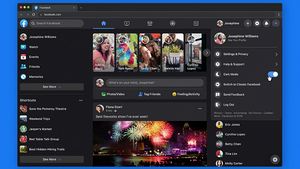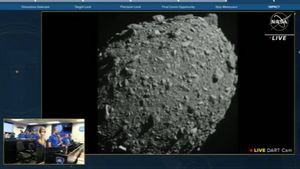JAKARTA - When you use a smartwatch, don't forget that you also have to frequently update the operating system in order to improve security or simply fix annoying bugs.
Let's say you are a Garmin smartwatch user, where the company often rolls out software updates automatically to its products.
Even so, you have to make sure whether your watch has received automatic updates or not, here are the steps that VOI will describe.
VOIR éGALEMENT:
1. Go to Settings from your Garmin smartwatch, and long press the top button from the home screen, this method may differ depending on your Garmin watch.
2. Once you are in Settings, scroll down until you see System, and select this option.
3. Now scroll down to Software Update, and select this.
4. In that menu you will see Auto Update, if this is set to On, then your watch will automatically receive software updates.
5. Generally, the update will take up to a few days to download to your device. Once downloaded, the update will be installed automatically or prompt you to install it on your device.
It's worth noting that it's important to keep up with software updates as these can help keep your device safe, fix bugs, and sometimes add new software features. Thus quoted from Trusted Reviews, Tuesday, October 11th.
The English, Chinese, Japanese, Arabic, and French versions are automatically generated by the AI. So there may still be inaccuracies in translating, please always see Indonesian as our main language. (system supported by DigitalSiber.id)