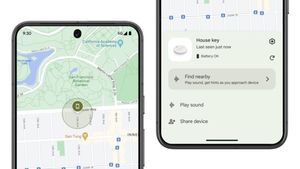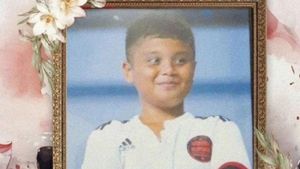JAKARTA Apple is trying to present superior features in all iPhone Pro models, including the iPhone 16 Pro. One of the features that Apple places on its expensive cellphones is video resolution.
Over the past few years, Apple has continued to improve its camera's ability to record videos. To get the best recording results, the company added 4K resolution recording and 120FPS stability.
Although this capability has been presented into the camera feature, the iPhone 16 Pro will use the 60FPS speed by default. To switch to 120FPS speed, users must change the settings first.
SEE ALSO:
Change Video Resolution To 4K/120FPS
Before changing the resolution and speed support, please note that the frame rate per seconds (FPS) is the size of the image speed in one second. Simply put, FPS is needed to set the number of frames that can be rotated every second.
The higher the FPS used, the smoother the video recording compared to the lower speed size. FPS will also affect visual quality if the resolution used is even higher, such as 4K.
Untuk mengubah pengaturan kamera menjadi 4K/120FPS di iPhone 16 Pro, berikut ini tahapan yang dapat Anda lakukan, dilansir dari Makeuseof.
The English, Chinese, Japanese, Arabic, and French versions are automatically generated by the AI. So there may still be inaccuracies in translating, please always see Indonesian as our main language. (system supported by DigitalSiber.id)