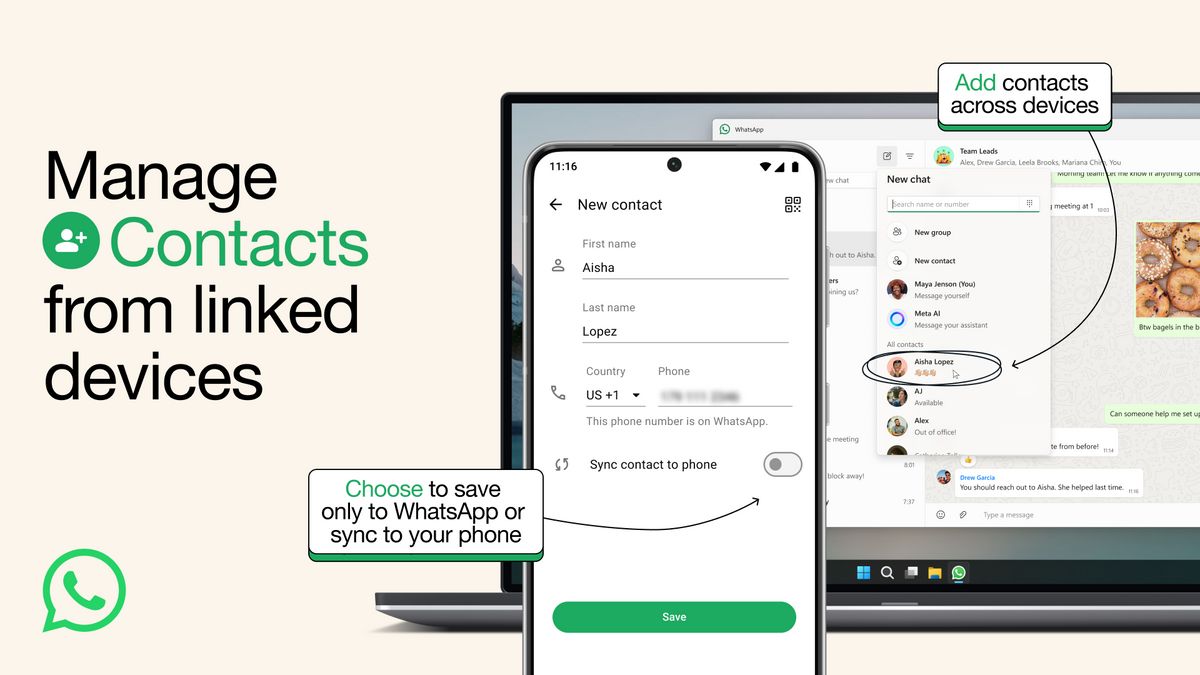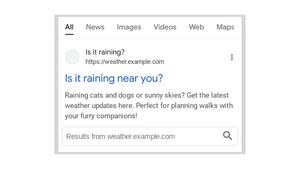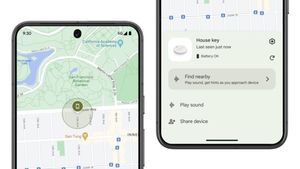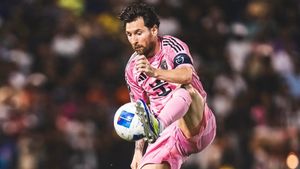JAKARTA Since the beginning of this year, WhatsApp accounts can be accessed on several devices simultaneously, both on mobile and desktop. However, this feature does not support additional contacts on support devices.
When a user saves a new contact on a support device, the contact will be saved as usual. However, this contact will not appear in the WhatsApp Contact section and the user does not have the option to refresh the contract on the secondary device.
This limitation is regulated by WhatsApp. The only way to connect a new contact on WhatsApp is to add a contact to the main device. WhatsApp realized that this was so troublesome that they would change it.
Starting Tuesday, October 22, WhatsApp launched a new ability to manage contacts from various devices. WhatsApp users can add contacts on second phones, computer applications, and WhatsApp websites.
"We make it easier for you to add and manage contacts privately on WhatsApp, from any device you use," WhatsApp said via its official blog. "Later, you will be able to add and manage contacts from your keyboard on WhatsApp Web and Windows."
Keep in mind that this capability is related to selected devices. This means that if the use of storing a contact on a second cellphone, the contact will be saved on the phone. Users can still send messages from other devices, but the contact will not be saved automatically.
SEE ALSO:
Therefore, if the device is lost and the contact is permanently deleted, the contact will also lose its name. To avoid this problem, WhatsApp also introduced a new feature called WhatsApp Contact.
"We also introduce a new option to save contacts exclusively on WhatsApp. This WhatsApp contact is ideal when you share your phone with someone else or if you want to separate personal and business contacts when managing more than one WhatsApp account on your phone," WhatsApp explained.
The platform explains that this feature will help users recover contacts when their device is lost or damaged. That way, users no longer need to save their contacts one by one when the device is problematic.
The English, Chinese, Japanese, Arabic, and French versions are automatically generated by the AI. So there may still be inaccuracies in translating, please always see Indonesian as our main language. (system supported by DigitalSiber.id)