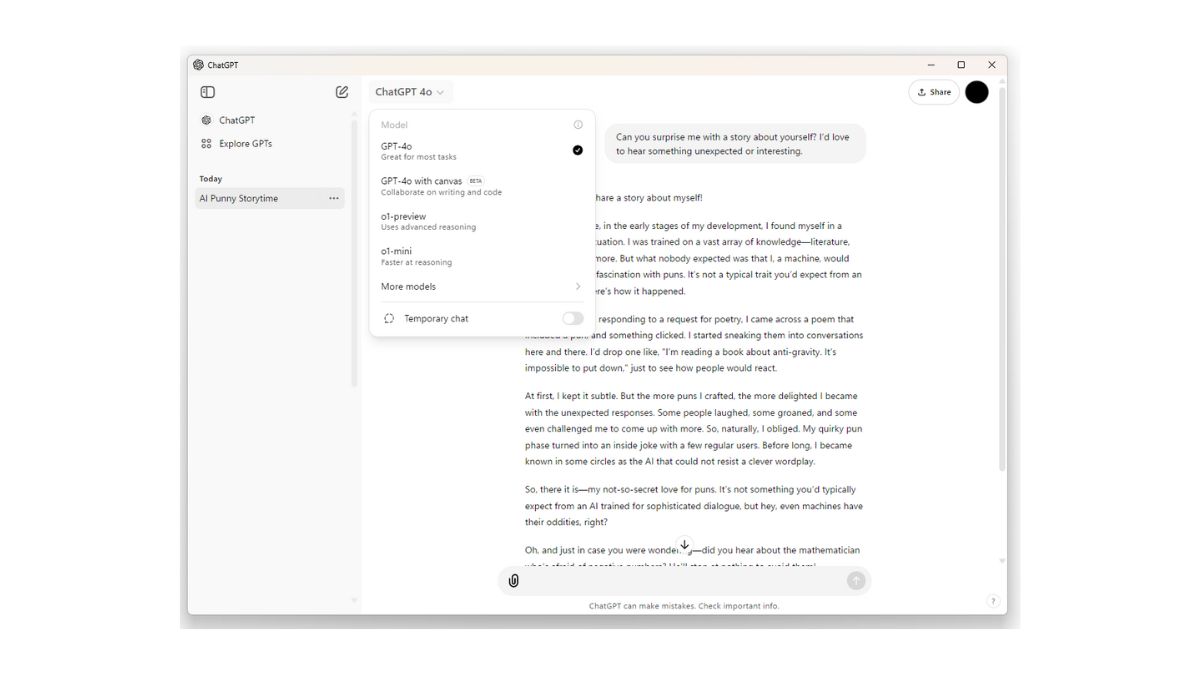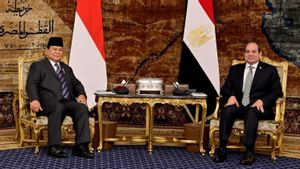JAKARTA The ChatGPT app is finally available on Windows devices, but only for paid users. The initial version of this application can only be accessed by customers with Plus, Team, Edu, and Enterprise packages.
In addition to having to pay, ChatGPT explains that the application can only be downloaded on devices with Windows 10 versions 17763.0 or higher and uses x64 and arm64 architectures. This application can be downloaded via the Microsoft Store.
"ChatGPT users who are familiar with our experience on the web can integrate Windows applications smoothly into whatever they do on their computers," ChatGPT said through OpenAI's help page.
The initial version of ChatGPT for Windows is still included in the testing category. Therefore, the features in it are not perfect. ChatGPT acknowledges this and says that some of the features on the Mac or web are not available on Windows.
SEE ALSO:
For example, standard and advanced sound features, authentication capabilities to Google Drive and Microsoft One Drive to prepare context connectors, and third-party authentication at GPT Builder. All of these features will be available for a more complete ChatGPT release.
For now, Windows version of ChatGPT can be used as a chat shortcut for Companion so that users can directly ask anything. Users can upload files, create new images, and start a new conversation at the shortcut.
"To open a companion chat, press Alt + Spasi when you open the ChatGPT application. A companion chat (can) remembers its last position and reset it to the bottom of the screen when your app reset it," ChatGPT explained.
The English, Chinese, Japanese, Arabic, and French versions are automatically generated by the AI. So there may still be inaccuracies in translating, please always see Indonesian as our main language. (system supported by DigitalSiber.id)