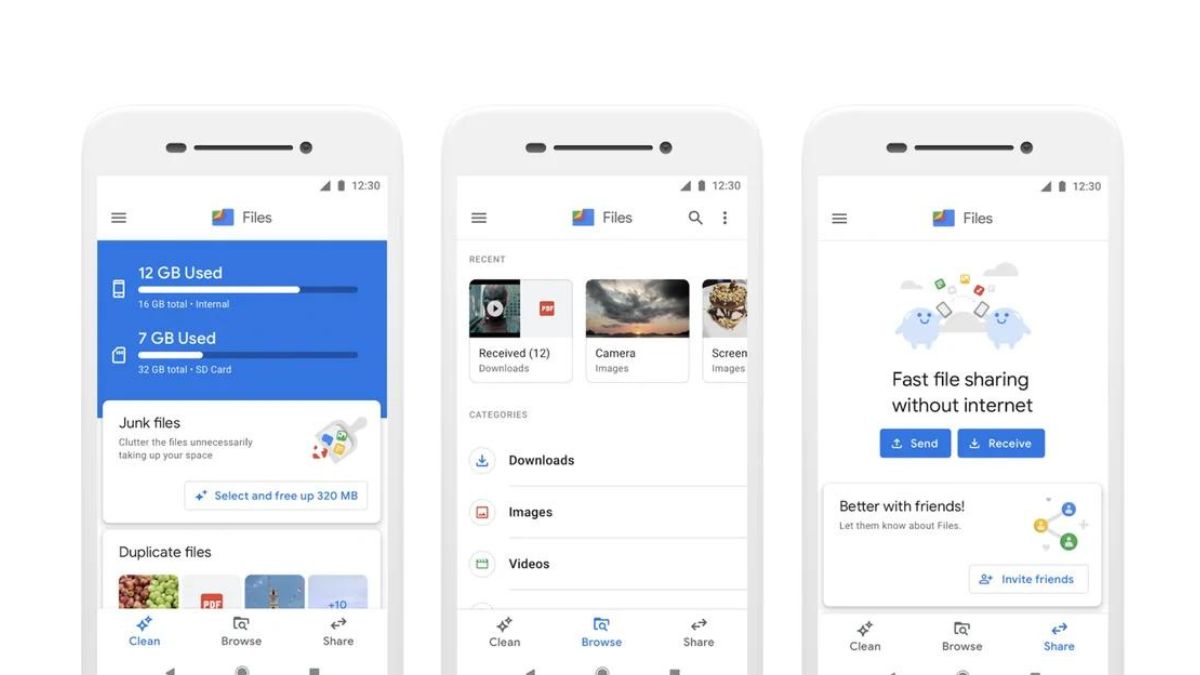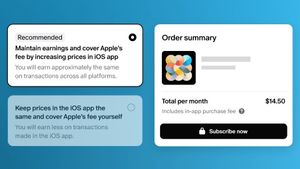JAKARTA Google is testing two icons for new features in the Files app. This new feature will be visible inside the Fast Actions Button (FAB) Edit when the user clicks on the image to appear on the full screen. The first icon Google tests in the Files app is a magnification glass and AIcurrent, while the second icon is the Google Lens logo. However, when the Lens logo is tapped, the user will access the Google to Search feature. The opened image will be sent directly to Google to Search and the user can circle any object to be traced. For example, when the user opens and circles the watch image, Google to Search will display similar browsing results. Reporting from 9to5google, this feature is an update from the server side so that Files users don't need to update the application just to access Google to Search. For now, this update has just been added to the beta channel. It is not yet known whether Google will add this capability to the entire Android device or only devices that get Google to Search support. To find out this, we need to wait until the feature is released.
SEE ALSO:
Google is also seen adding new features in File's beta version 1.4515.x. This feature with the Summary Name generated by AI will be added to summarize various files containing text such as Word, PDF, and other documents. This feature will take advantage of Gemini Nano so that it will be limited to several devices. From the strings seen in the application, the AI-generated Summary feature can be enabled or disabled by Files users.
The English, Chinese, Japanese, Arabic, and French versions are automatically generated by the AI. So there may still be inaccuracies in translating, please always see Indonesian as our main language. (system supported by DigitalSiber.id)