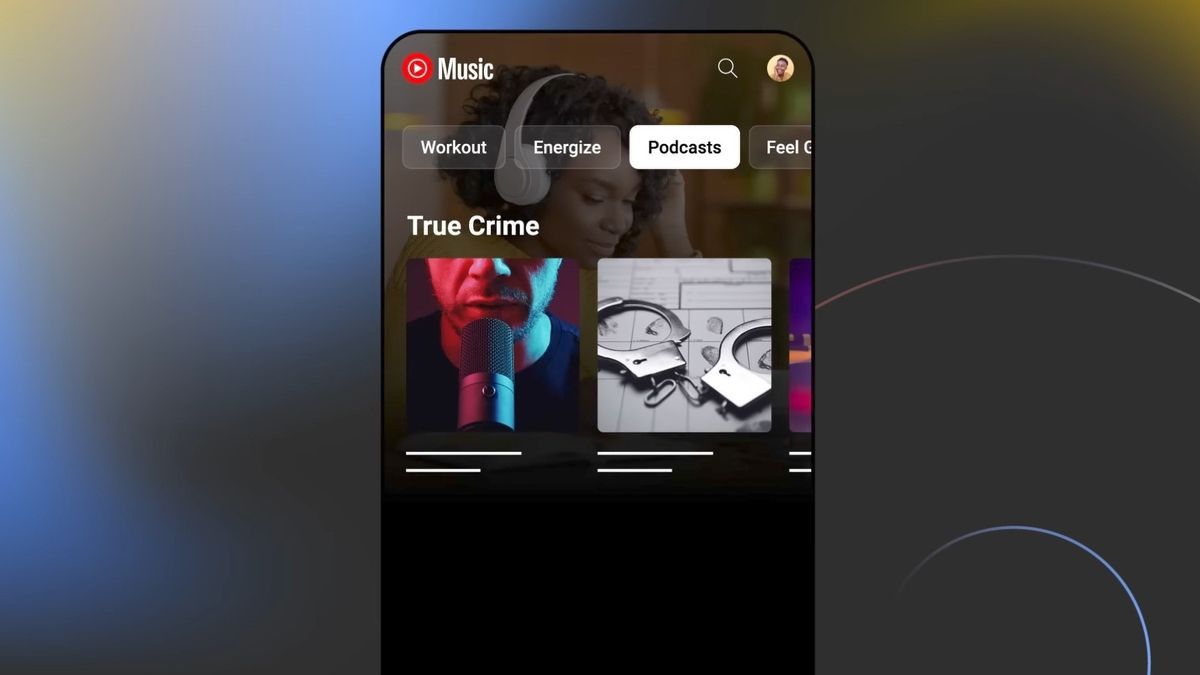JAKARTA There are many features available on YouTube Music, ranging from playlists or playlists to personal radios. In the near future, personal radios can be displayed publicly on the user's profile page. Since April last year, YouTube Music accounts can be changed to private or public modes. When selecting a second mode, other users can view lists of artists, songs, playlists, and music videos that are often heard or viewed on those accounts. Google will also display personal radio in the near future. Users will also see a button to share personal radio via links and buttons to add it to the library such as playlists so that this feature will appear on the profile page. Through the YouTube Music Help page, Google says that, "Your personal status and radio are updated every day." All of these features can not only be seen, but can also be edited at any time by the user.
SEE ALSO:
For now, private radio hasn't rolled out widely on the YouTube Music app. If it's available on your device, this feature needs to be activated first. Here are the steps to enable personal radio.
Once displayed, private radio can also be hidden again. The method is almost the same as the above stage, but when clicking the Channel Settings menu, select the switch option from Personal Radio Activate. If you have, the feature will be disabled.
The English, Chinese, Japanese, Arabic, and French versions are automatically generated by the AI. So there may still be inaccuracies in translating, please always see Indonesian as our main language. (system supported by DigitalSiber.id)