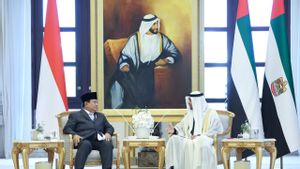JAKARTA For some iPad users, Apple Pencil is an important device that should not be lost. Apart from being expensive, this Apple-made pen stylus can facilitate the workflow of its users. Therefore, some users may panic when their Apple Pencil disappears. If you're feeling this problem, you don't need to panic. Here are some ways to find a lost Apple Pencil, quoted from Makeuseof. Use the Find My Device Application Especially for Apple Pencil Pro users, you can search for the pen stylus using the Find My Device application. You just need to open the application, click the Device tab, then select Apple Remote to view the location of the device. If you are close to the device and want to know the location of the device in detail, you can click the Find menu. After that, the Find page will appear and show if the object is in your reach.
SEE ALSO:
Use Bluetooth Connection on iPad If you're an Apple Remote user with an older version, you can use the Bluetooth feature available on your iPad. First, go to Settings on your device, then search for Bluetooth menu and see parts of My Device. If Apple Pencil is in the connected category, it's a sign that the pen stylus is within 30 feet. However, to search for a smaller distance, you can use the WunderFind app. This app will also display an overlay like in the Find My Device app. This overlay will show your closeness to Apple Pencil in percentage form. You just need to move to narrow down the percentage.
The English, Chinese, Japanese, Arabic, and French versions are automatically generated by the AI. So there may still be inaccuracies in translating, please always see Indonesian as our main language. (system supported by DigitalSiber.id)