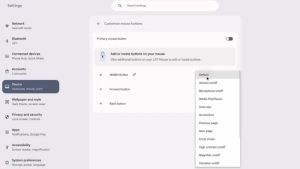JAKARTA - Usernames on TikTok are the names that will be displayed on your profile and on your profile link. This name is also usually used by someone to find your account.
When creating a TikTok account, you are required to have a username. But, even if you don't like your username anymore, you can easily change it at any time.
To change your username on TikTok, follow the following steps:
SEE ALSO:
Before changing the username of TikTok, please note that your username can be changed once every 30 days. If you submit a username, you will not be able to add that username to the account for a short period of time.
If it was previously explained that the username will be displayed for your profile link, then if you change the username, you will also change the profile link.
When changing the username, you can only fill in letters, numbers, lower lines, and vertices. However, dots cannot be added to the end of the username.
The English, Chinese, Japanese, Arabic, and French versions are automatically generated by the AI. So there may still be inaccuracies in translating, please always see Indonesian as our main language. (system supported by DigitalSiber.id)