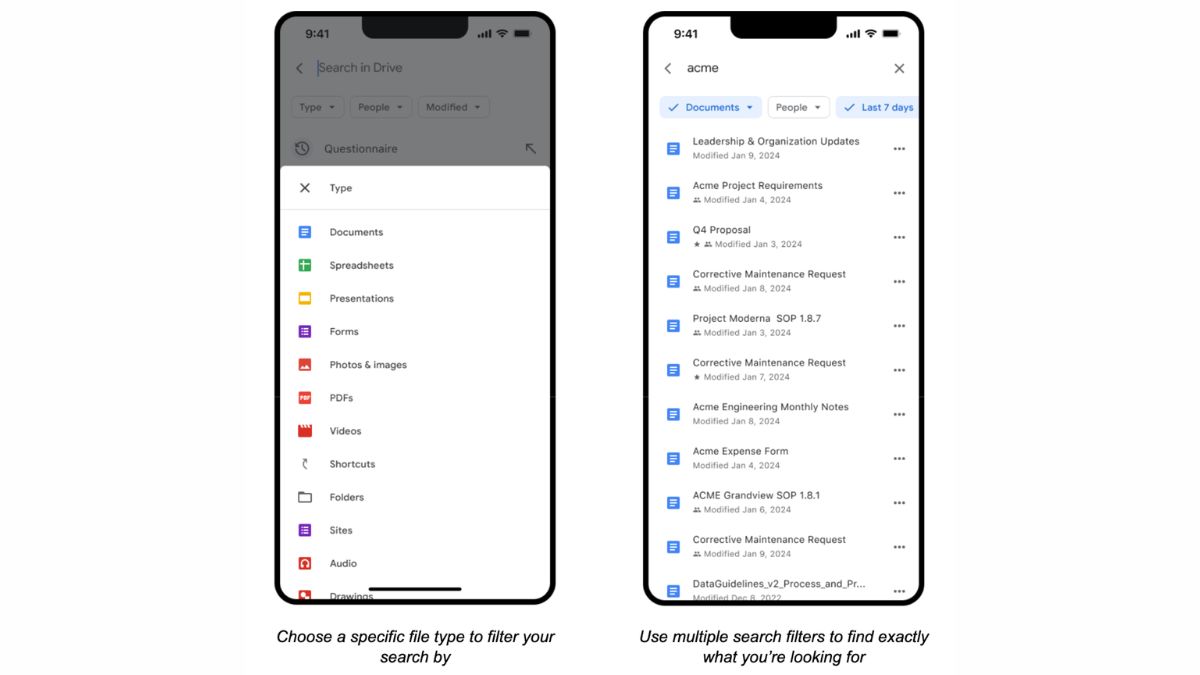JAKARTA Google Drive launched a new feature to filter the search results of files. This feature was launched specifically for devices with the iOS operating system (OS) some time ago.
Google, via its Workspace update blog, explains that this feature was deliberately created to simplify query filter access. Users can directly access this feature by simply clicking the menudropdrown at the bottom of the search field.
" SIMplifying the way you access query filters by introducing filter categories that can be accessed directly under the search bar and include filters for File Types, Owners, and Lastly changed," Google explained.
The dropdrown menu can be enabled before or after the user searches for their filename. If you enable a search by type, the user can simplify the file by folder, Document, Spreadsheet, Slide, and more.
SEE ALSO:
In addition to launching thedropdrown feature to simplify searches, Google is also activating Dynamic Adaptive Streaming overHTTP (DASH) transcodes for all newly added videos to Google Drive.
This transcode will support video playback based on network quality in the user area. This adaptive bitrate screening will be accompanied by a reduction in buffering over and over so that video playback can run normally.
All of these features are available to Google Workspace, Google Workspace Individual, and personal Google account users. This feature can be felt by Android users, but the feature is still being developed and will be launched in the near future.
The English, Chinese, Japanese, Arabic, and French versions are automatically generated by the AI. So there may still be inaccuracies in translating, please always see Indonesian as our main language. (system supported by DigitalSiber.id)