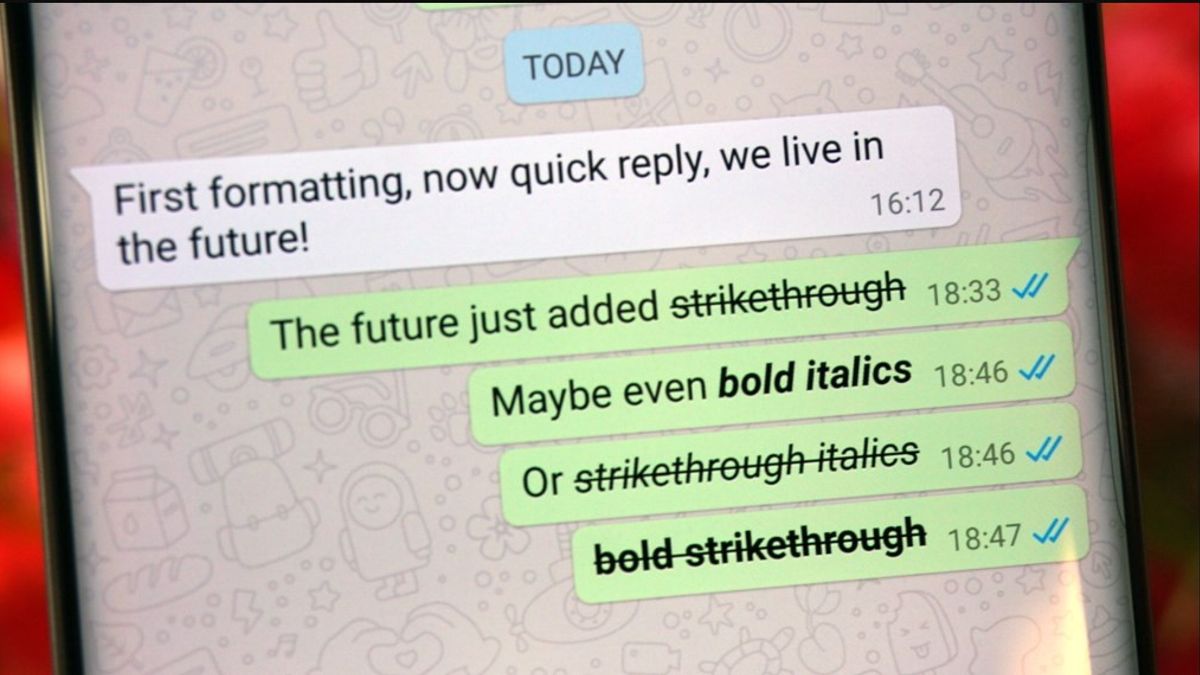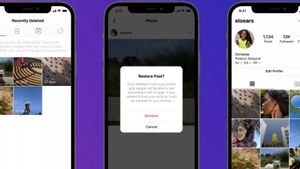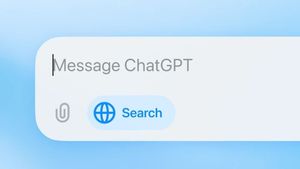JAKARTA - Rarely do people know that the Whatsapp application is equipped with text features similar to Microsoft Word. This feature allows text to be bold, italic, strikethrough text, and change font (monospace).
This feature can make the text to be in different forms. Especially if it is used to make an article rather long with the aim of distinguishing the subtitle and the text. Users can follow how to change the text format in WhatsApp as described below:
1. Bold Font
This type will make the written text to be bold. Can function to distinguish the title or subtitle from other text. It can also be used to emphasize certain topics according to user needs.
The way to bold the text on WhatsApp is quite easy. Users only need to put an asterisk (*) before and after the written text.
Example: *Bold*
The result: Bold
2. Italic Font
This format allows the text that the user types to be italicized. Users can also make the cited text in italic or write in an official format such as writing a book title that must be italicized.
Users only need to press the underscore (_) before and after the word or sentence that is written.
Example: _ Italics_
The result: Italics
SEE ALSO:
3. Strikethrough Font
This format can make the text to be crossed out. It can be used according to user requirements. The text will appear crossed out in the middle. To use this feature, users only need to add a wavy line or tilde (~) to make the text strikethrough.
Example: ~Strikethrough Font~
Result: Strikethrough Font
4. Change Font (Monospace)
By using this monospaced text format, the text on WhatsApp will change to the old font. Users who want to try this format can write three backticks (```) at the beginning and end of the words.
Example: ```Change Font```
Result: Change Font
That's how to easily change the text on WhatsApp as written on the official page of the messaging application. This format is the default format for the WhatsApp application. If you want to add other formats, you can use additional applications such as Flip Text and Text Art on the Google Play Store.
The English, Chinese, Japanese, Arabic, and French versions are automatically generated by the AI. So there may still be inaccuracies in translating, please always see Indonesian as our main language. (system supported by DigitalSiber.id)