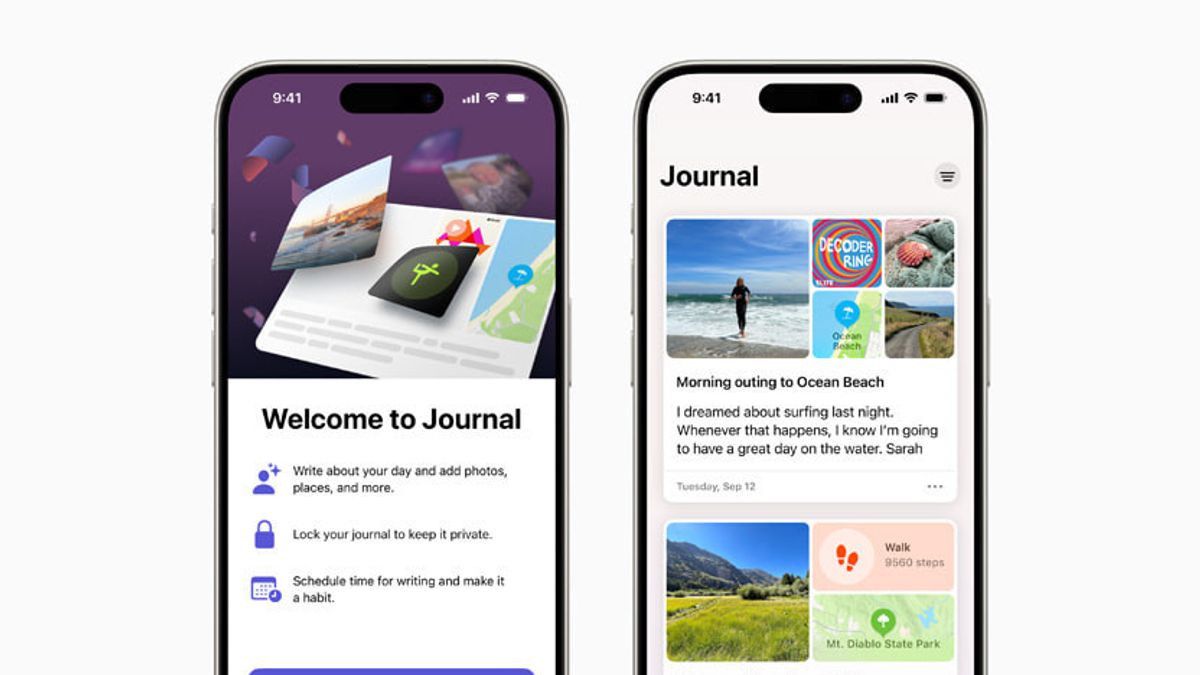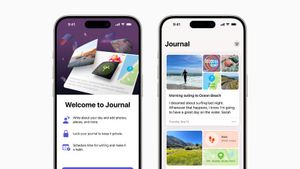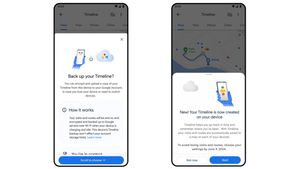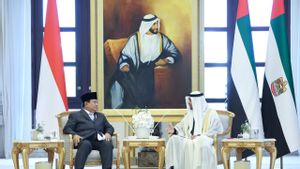JAKARTA - A few days ago, Apple officially launched the Journal application for the iPhone 15 Pro and iPhone 15 Pro Max, along with the release of the latest iOS version, iOS 17.2.
With this Journal app, Apple hopes users can capture and write about everyday moments and special events in their lives, as well as include photos, videos, audio recordings, locations, and more.
The company mentions that their sales app is supported by personalized and intelligently curated suggestions, so that it can help users remember and write about a moment, such as the new places they visit, the photos they take, the songs they play, the sports they've finished, and more.
Since Journal is a new app, maybe some of you are wondering how to use it. Follow these steps to create your first journal.
Creating First Journal Entry
When you open the Journal app, you will see the add button (+), click the button to create a new entry page. After that, you can type or add the latest photo from your library when you tap the photo icon below the text room, or include a memo of the voice recorded when you tap the voice icon.
You can also add a location to your entry when you tap the arrow icon at the bottom right of the entry page. This feature may be useful for travel bloggers who revisit their overseas trip. You can edit the entry date at the top of the page.
SEE ALSO:
Or, you can create posts based on the latest activity or what you recommend is that the phone is compiled with images, locations from the events you attend, or contacts that have just interacted with you.
By default, the Journal app will suggest a new and recommended "moment" from your week that includes photos, exercises, or places you visit, and you can use this as a request for writing or you can tap on New Entries and start writing.
The latest tab will show you, in chronological sequences, people, photos, and addresses that can inspire entries based on recent activities.
Well, to write new entries without looking at suggestions first, switch to Settings > Journal > Skip Journal Suggestions.
The English, Chinese, Japanese, Arabic, and French versions are automatically generated by the AI. So there may still be inaccuracies in translating, please always see Indonesian as our main language. (system supported by DigitalSiber.id)