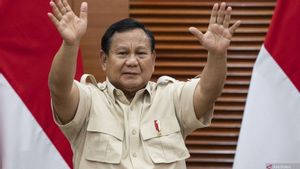JAKARTA Towards the end of the year, some social media have started rolling out year-end summary features. Although this feature is widely liked by the public, TikTok has no intention of launching it.
Even though TikTok doesn't launch a year-end summary, you can still see it with third parties. Later, you will get statistics in the form of an overview of the shows you watch frequently on TikTok.
Quoting from Makeuseof, you can use the Wrapped for TikTok website. This website can be searched first in abrower. After accessing its website, you don't need tolog because you only need to download data from TikTok.
To download the data, go to the TikTok website and select the profile image in the upper right corner. After that, select Settings to access the Data menu. If you have, select the Download your data option.
The new website will open automatically. When you see the TikTok data Download menu, select the JSON button and select Request data. JSON is a JavaScript Object Notice so that the resulting data will be in the form of text.
After TikTok has finished downloading, open the Visual Studio Code application. This application can be downloaded for free on its official website. Once the application is operational, add JSON's file to the editor.
SEE ALSO:
If so, press the Command button and the F button is keyboarded for Mac devices. As for Windows devices, you need to press the Control and F keyboards simultaneously.
Once the results are visible, scroll down to look for personal data displays such as names, cities, addresses, and other privacy. Delete all visible personal data to keep it safe, but make sure the quotes remain.
Next, save files by pressing the Command and F or Control and F buttons. When the files are downloaded, you have to go back to the Wrapped for TikTok website and select I've exported my TikTok data, come on!
Next, select the file and find the storedJSONfile. Upload the file and wait until the web displays the words Wrapped You are ready! You just need to click the Show Me and the statistics will appear.
There are a number of stages that you can do to get TikTok Wrapped. Even though the method is quite confusing, this is the best way to use a third party to keep your privacy and security awake.
The English, Chinese, Japanese, Arabic, and French versions are automatically generated by the AI. So there may still be inaccuracies in translating, please always see Indonesian as our main language. (system supported by DigitalSiber.id)