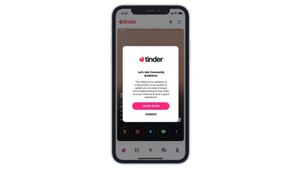If - It can't be avoided, there are so many social media users who can't control what they do or do. As wise social media users, we can block anyone who makes us uncomfortable easily. Likewise when playing games.
On the Nintendo Switch, you can play with anyone, maybe even people you don't know. However, if you feel that person makes you uncomfortable, you can block it very easily.
Launching Makeuseof, there are two different ways to block someone on your Nintendo Switch, depending on whether you are friends with them or not. Here's how to do both.
Blocking Someone With You On The Nintendo Switch
If you've added someone as a friend on your Nintendo Switch, but you want to block it, you can take the following steps:
اقرأ أيضا:
How To Block Someone Who Is Not Your Friend Nintendo Switch
Blocking people who are not friends with you is easier. You just need to follow the following tutorial:
The English, Chinese, Japanese, Arabic, and French versions are automatically generated by the AI. So there may still be inaccuracies in translating, please always see Indonesian as our main language. (system supported by DigitalSiber.id)