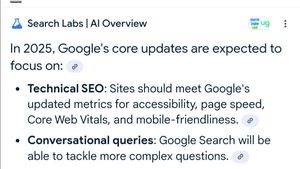JAKARTA - Previously, VOI had explained how to view Wi-Fi passwords on Android smartphones, now is the time to tell how to view the password on your iPhone.
Actually, what you have to do to view the password on your iPhone is very easy. However, if you're still confused, this way might help you.
More than that, you can also send that password via iMessage, WhatsApp, or other social platforms. Because, Apple allows you to copy it to the clip board so you can paste it wherever you want.
While this is a great addition to iOS, you don't always have to use it. If you want to share your Wi-Fi password with other iPhone users, there's an easier way to do it, but with a lot of preconditions.
As for what you have to prepare to share the Wi-Fi password with other iPhones that we have summarized from Makeuseof is as follows:
Therefore, checking the Wi-Fi password and memorizing it is a very easy way to share Wi-Fi for you.
The English, Chinese, Japanese, Arabic, and French versions are automatically generated by the AI. So there may still be inaccuracies in translating, please always see Indonesian as our main language. (system supported by DigitalSiber.id)