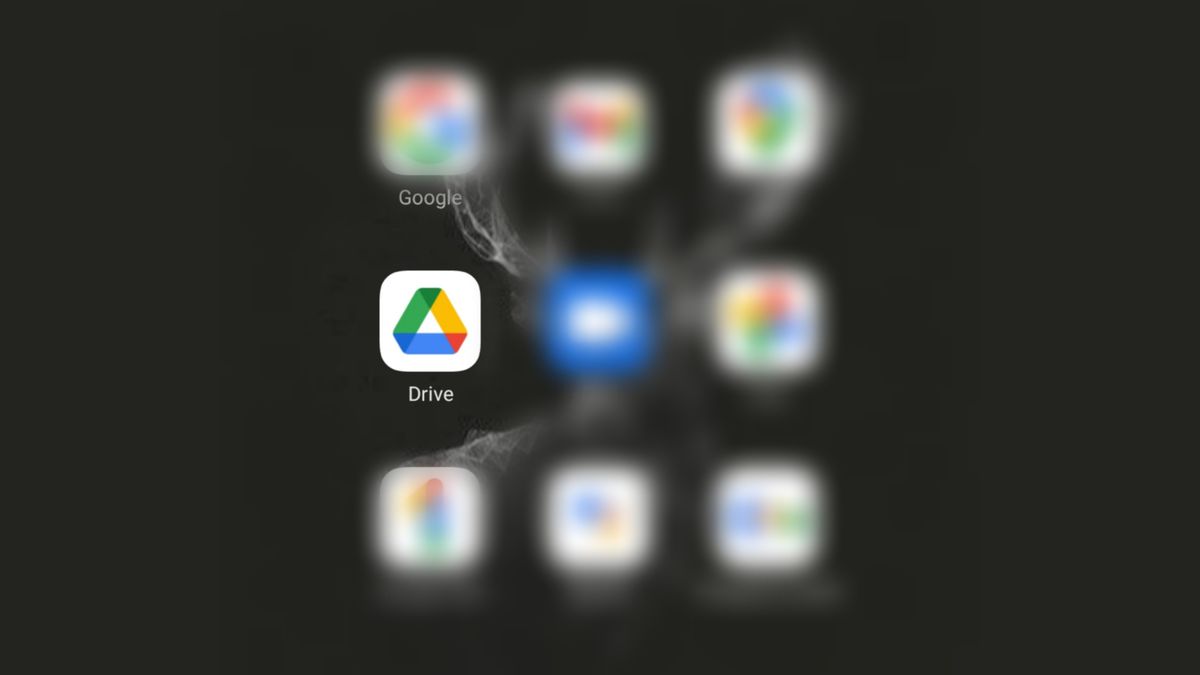JAKARTA - Google Drive is generally widely used to store large photos or videos so as not to waste memory space on your phone.
Also, if you do a lot of work on Google Drive, you'll know how useful it is to connect your Google Drive with other apps.
For example, if you use the Google Classroom application, the files you download and upload within the Classroom will enter the connected Google Drive account. Of course, this is very useful for those of you who don't have much memory on your phone.
But how do you check what apps currently have access to your Google Drive? This is what you need to do.
- Go to the gear icon in the top right corner of your screen and select Settings to open your Drive settings.
- Next, navigate to “Manage Apps” from the left-hand menu.
- Here you will see all the apps currently connected to your Google Drive.
You'll see that many connected applications run by Google, such as Google Sheets, Google Slides, Google Forms, and also Google Classroom.
SEE ALSO:
How to Delete Connected Apps in Google Drive
If you see that there are applications that you no longer use, but are still connected to your Google Drive, you can delete the application permission in the following way:
- Find the app in the list of connected apps and open the tab labeled Options.
- Next, select Disconnect from Drive.
- Finally, confirm that you want to remove the app from your Drive.
For the record, if a gray Option tab appears, this means you can't remove the app from your Drive.
The English, Chinese, Japanese, Arabic, and French versions are automatically generated by the AI. So there may still be inaccuracies in translating, please always see Indonesian as our main language. (system supported by DigitalSiber.id)