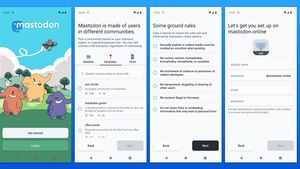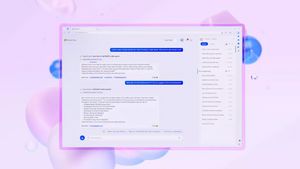JAKARTA - Netflix streaming services are available on every device, be it on mobile apps, PC apps, on websites, even your smart TV. However, changing account settings may be easier to do through mobile applications.
However, you don't need to worry. Because if you want to get your Netflix account out of smart TV, you can take the steps VOI will tell you now.
Tutorial ini adalah untuk cara keluar dari Netflix saat menggunakan aplikasi di TV smart. Jadi, mengikuti langkah-langkah ini:
If you don't see Get Help, Settings, or Settings icons. In the Netflix app, use the arrow in the remote to enter the following sequence:
اقرأ أيضا:
If you take out your Nteflix account via live smart TV, it's very difficult for you, you can, get out of a certain Netflix device using a website remotely. Here's how:
The English, Chinese, Japanese, Arabic, and French versions are automatically generated by the AI. So there may still be inaccuracies in translating, please always see Indonesian as our main language. (system supported by DigitalSiber.id)