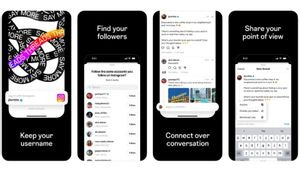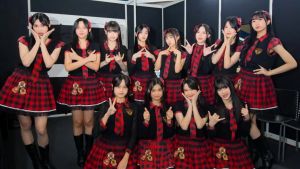JAKARTA - Safari is a search engine created by Apple companies. Safari is also a default web browser that is often used by users of Apple devices, including the iPhone, iPad, especially Mac OS devices.
Usually, you will also find the Safari browser on your device's main screen. But, what if you accidentally delete it, and the app is missing from the main screen? To return the Safari app to the main screen, follow the following tutorial:
Add a safari from the application library
iPhone is equipped with an App Library, a feature that features all installed apps grouped in a folder from its category. If you delete Safari from the main screen, you can check the App Library on your iPhone and add it from there.
You can also drag the Safari app to the Home Screen if the Add button to the Home Screen is not on the menu.
另请阅读:
Add a safari from spotlight search
Another way to add the Safari app back to the main screen is to look for it using Spotlight. This feature allows you to find apps, settings, contacts, and more.
The English, Chinese, Japanese, Arabic, and French versions are automatically generated by the AI. So there may still be inaccuracies in translating, please always see Indonesian as our main language. (system supported by DigitalSiber.id)