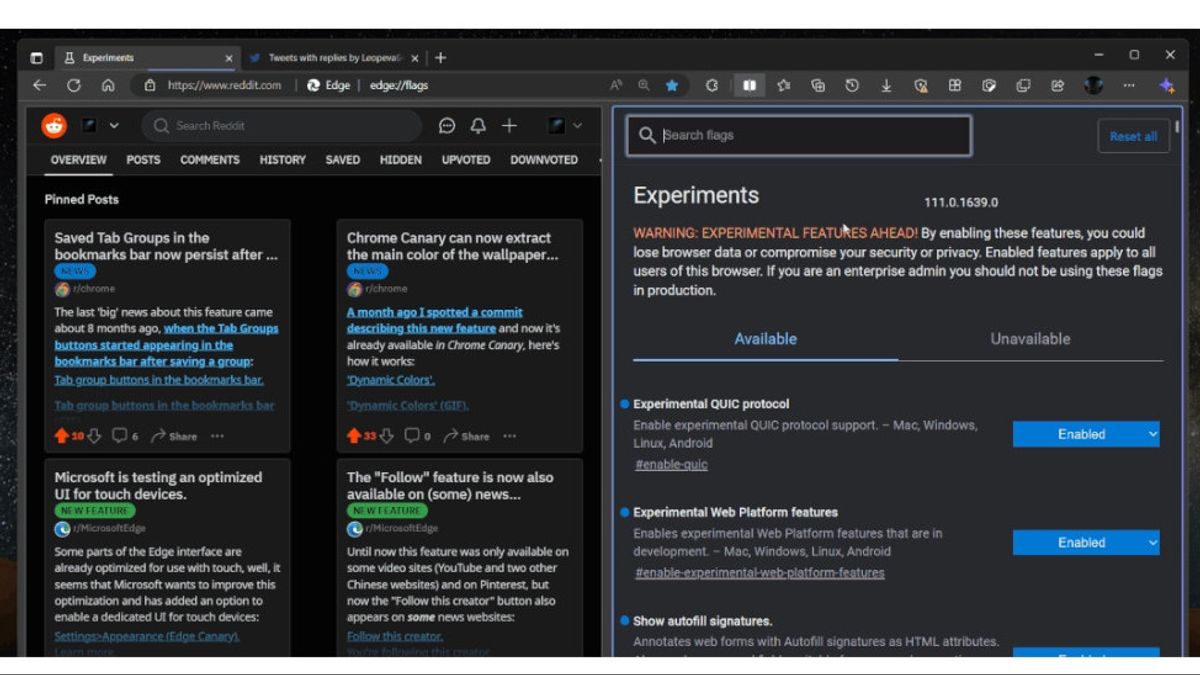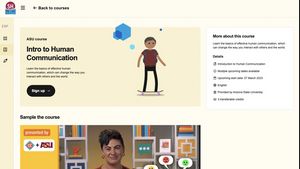JAKARTA - Microsoft once again understands the needs of users, where they started testing the two-screen or split-screen feature on one window at a time for the browser application, Edge on Windows.
With this new feature, users can compare two tabs at the same time. First spotted by Reddit user Leopeva64-2, the feature is available in an experimental flag in the beta, dev, and canary versions of Microsoft Edge.
Once enabled, a new button will appear next to the address bar, which will split the Edge window into two separate tabs side by side.
While users can already compare tabs next to each other in Windows by dragging tabs and then using Windows' built-in split view to place them side by side, this can be a huge pain.
The built-in split view in Edge makes it easier with one click, without having to rearrange user tabs or open a new browser window.
VOIR éGALEMENT:
Once a user splits an existing tab into a single window, it creates a single tab with the combined web page. This means that users can create several separate tabs in Edge and navigate through them, as quoted from The Verge, Wednesday, January 25.
They can also pin these side-by-side tabs, duplicate them, or add them to a group as they would with regular tabs. The split screen feature is especially useful if users regularly compare documents or web pages.
As well as releasing a beta test to a small subset of users on Windows, Microsoft is currently also testing the feature on macOS and Linux. Not yet known when the company will release it officially.
The English, Chinese, Japanese, Arabic, and French versions are automatically generated by the AI. So there may still be inaccuracies in translating, please always see Indonesian as our main language. (system supported by DigitalSiber.id)