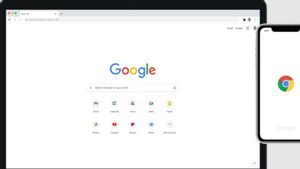YOGYAKARTA - The electronic payment system, or e-Wallet, has been widely used by the people of Indonesia, especially since the pandemic. Therefore, a number of companies continue to develop features and services to make it easier for users, one of which is GoJek's GoPay.
GoPay continues to innovate and strive to be closer to the Indonesian people. One of the innovations made is to create a Split Bill feature that allows users to make Money Join when they want to buy certain items.
Previously, users had to collect their joint money first to buy the desired item together, now you can pay directly in the GoJek application, and use the Split Bill feature in the GoPay service.
With the Split Bill feature, you can pay for goods or services that you share with your friends through their respective accounts. The trick, you can request a joint payment or Split Bill in the GoJek application by asking your friends to complete the agreed payment nominal.
If you are still confused, you can follow the steps that have been compiled by the VOI team below on how to do a Split Bill using GoPay.
How to Split Bill with GoPay
To do a Split Bill, you need to have the mobile number of your friend with whom you want to joint venture. If you already have it and it is saved in your contacts, you can open the GoJek application on your smartphone.
Next, click the GoPay menu, then click the "Explore" icon and select the "Request" or "Request" menu. After that, you can see your friends' contacts on your smartphone, and invite them to do a joint venture or "Split Bill".
After that, select the contact you want to collaborate with, then click "Continue/Proceed".
Enter the total joint venture to be paid. You will be given 2 options when doing a Split Bill, the first is for equal (equal), then the joint amount will be divided equally by the number of contacts requested for the joint venture.
SEE ALSO:
Or the second option that you can choose is different (unequal). If you choose the second option, the user can manually set the joint amount for each contact you invite to joint venture. Next, click "confirm and invite Money Join"
The joint amount will be sent to your friend's contact, so he or she can confirm your invitation to make payment for the goods or services that have been agreed upon.
Next, your friend must confirm the request and make a payment through his GoPay account. After the amount of the joint venture is correct, the payment in the application will be declared complete.
That's how to do a joint venture in the GoJek application using the "Split Bill" feature on GoPay which you can try when paying for goods or services that you share with your friends.
The English, Chinese, Japanese, Arabic, and French versions are automatically generated by the AI. So there may still be inaccuracies in translating, please always see Indonesian as our main language. (system supported by DigitalSiber.id)