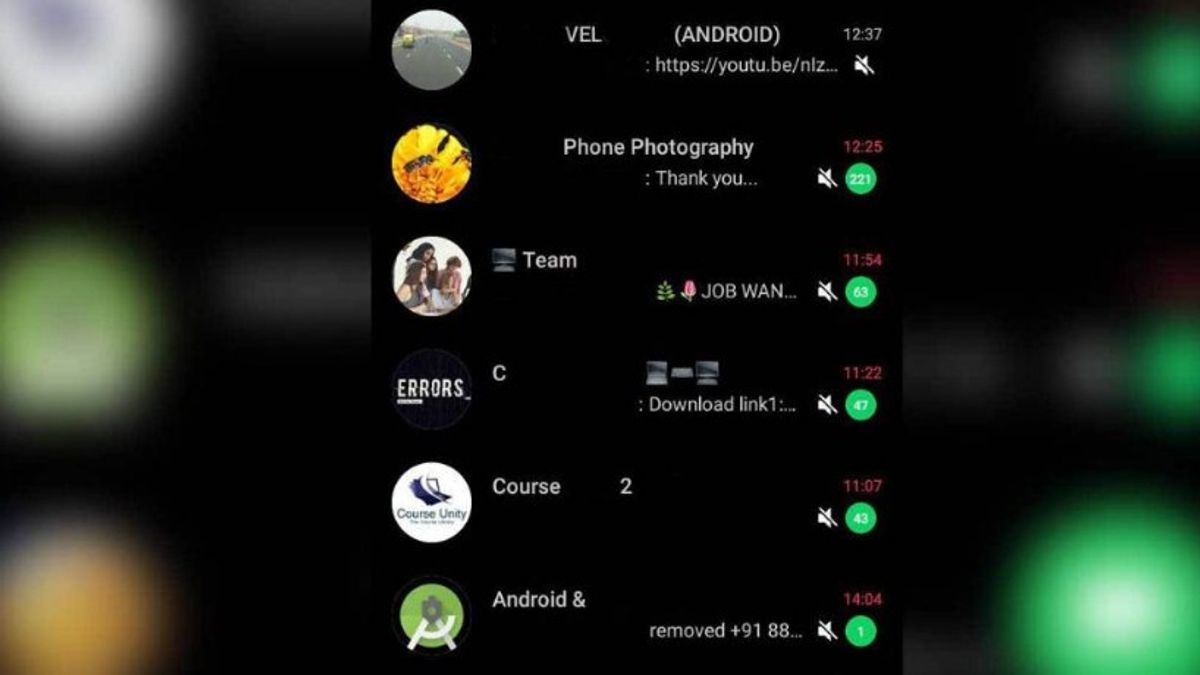YOGYAKARTA - Dark Mode is one of the features developed by WhatsApp to change the WhatsApp theme color from white to black, or from light to dark.
Many users choose to use Dark Mode or dark mode because it is considered to give WhatsApp a more comfortable look to the eye. In addition, the use of dark mode on WhatsApp can also make the device battery that is used last longer, especially if it is used via a smartphone.
Apart from smartphones, WhatsApp Dark Mode can also be activated when you open it on a computer or use WhatsApp Desktop. How to activate it is quite easy and will be explained in this article.
VOI editorial team has compiled from various sources how to activate WhatsApp Dark Mode on smartphone and web applications. The method is as follows.
How to Enable WhatsApp Dark Mode on Android
Users can activate Dark Mode in the WhatsApp application, by opening the WhatsApp application on the smartphone. Next, click the three-dot icon in the upper right corner of your smartphone, then select the "Settings" menu.
Scroll down and select the "Chats" menu, then select "Themes". WhatsApp screen options will appear, then click "Dark", to activate dark mode, then press "Ok".
If you want to bring WhatsApp back to light mode, do the steps above. After selecting "Themes" select off Dark Mode.
Meanwhile, if your smartphone uses a dark mode background, your WhatsApp application will automatically activate Dark Mode, without activating it manually.
SEE ALSO:
How to Enable Dark Mode on WhatsApp Web
Apart from smartphones, WhatsApp dark mode can also be activated when you open it on the web or browser. How to activate it is almost the same as using the WhatsApp application.
The first step, users can open WhatsApp Web first in a browser such as Google Chrome. Then do "Login" by scanning the QR Code that appears on the WhatsApp Web page.
After entering the WhatsApp application, you can click the options menu or more in the upper right corner. Next, select the "Settings" menu and select "Chats".
Scroll down and select the "Themes" menu. A "Dark" option will appear, which you can activate by clicking the round icon on the right, then clicking "Ok", and your WhatsApp will be in dark mode.
That was the way that you can use to activate Dark Mode or dark mode on WhatsApp, both in the WhatsApp application installed on your smartphone or on WhatsApp Web.
The English, Chinese, Japanese, Arabic, and French versions are automatically generated by the AI. So there may still be inaccuracies in translating, please always see Indonesian as our main language. (system supported by DigitalSiber.id)