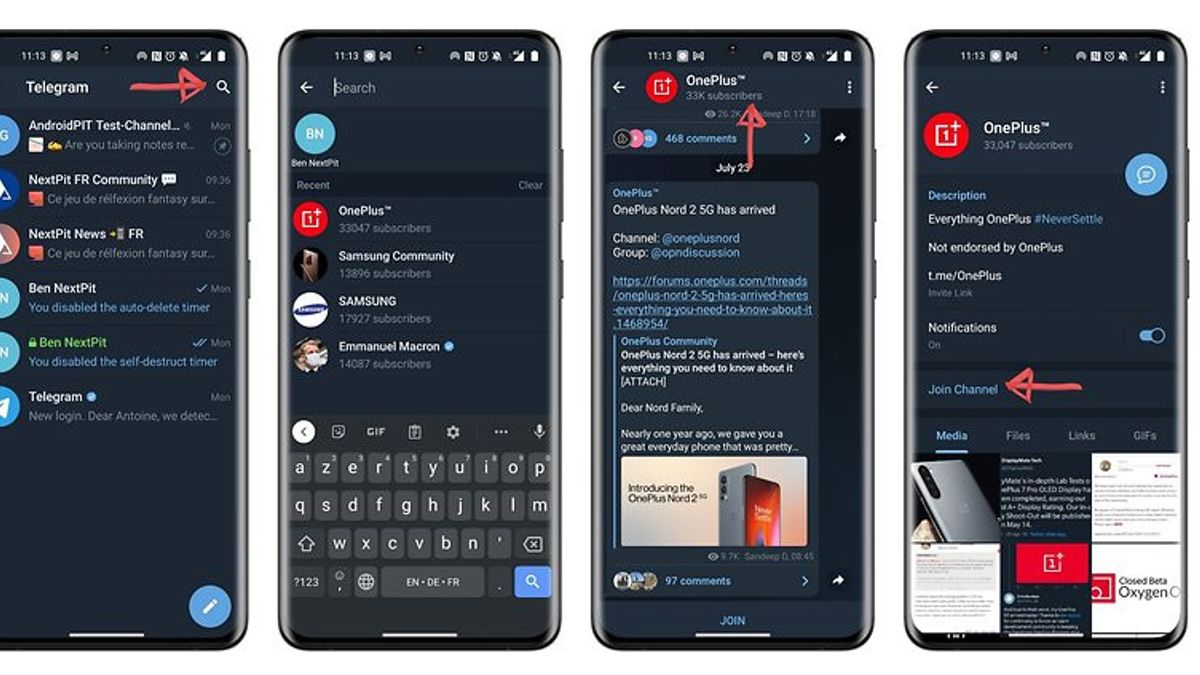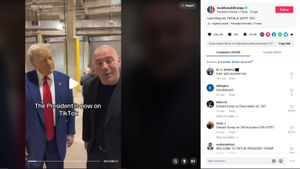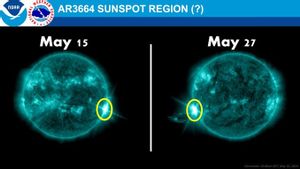JAKARTA - Telegram application users can use Channels and Groups to follow and find information between users. In the application there are many, even thousands and channels that can be followed.
To find and join private groups, you will always need a direct invite or a "t.me" invite link. But speaking of public groups, there are several tools to find groups that match your interests.
How to find and join private/public Telegram groups using invite link
You cannot find private Telegram groups via the instant messenger's built-in search function. This means you must be invited directly by one of the members or receive an invite link like "t.me/group_name".
For private groups, only administrators can create and share invite links. In a public group, each member can access the share link and send it to others. It is also possible to join private (but also public) groups via QR codes.
This invitation system also applies to public groups, but is not mandatory. The invite link is accessible to everyone, all you need to do is press the group banner at the top and it will show. You don't need to have administrator approval to join a public group.
How to find and join public Telegram groups via the search bar.
To find and join public groups, you don't need an invitation. Of course, the invite system works, but it's not as important as it is for private groups. To find public groups, just use Telegram's search function:
1. From the home screen of the app, tap on the magnifying glass icon located at the top right.
2. Type the name of the media outlet, organization, personality, brand, or topic of your choice.
3. Public groups appear under Global Search.
4. Select the group of your choice and tap on it.
5. Once you are in the group, tap the sidebar at the top of the chat window.
6. Press Join Channel.
Public groups and Telegram channels are shown in the results. To tell the difference, remember that public groups display a number of "members" while channels display a number of "subscribers" under their respective names.
The English, Chinese, Japanese, Arabic, and French versions are automatically generated by the AI. So there may still be inaccuracies in translating, please always see Indonesian as our main language. (system supported by DigitalSiber.id)