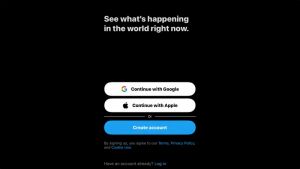YOGYAKARTA - When new platforms like TikTok make a splash and change social media trends, Twitter is still dominant as an active conversational space. In fact, the company still gets an increase in daily active users that can be monetized by 29% YoY (Year on Year).
This number indicates that there are more than 187 million daily users of Twitter social media who will see ads on the platform. This means that businesses and brands should not forget Twitter when allocating funds for social media advertising campaigns.
So, how to create ads on Twitter so that the results are optimal? If you want to know, the VOI team has compiled from various sources some tips that can be done.
How to Create Ads on Twitter
If you're used to designing ads through Facebook Ads, there should be no more problems when it comes to starting ads on Twitter. However, if this is your first experience, don't worry. Just follow the steps below.
Set Goals
What is your reason for advertising? This is the first reason you must specify. Based on these answers, Twitter has provided various ways to facilitate one's digital campaign. Both in terms of engagement, as well as certain actions.
Well, to measure the success of a digital campaign, there are several metrics that you need to know. Among others:
- Reach: This matrix shows how many accounts watched your ad in a given time period. On Twitter, you are only required to pay for every 1,000 tweet impressions. Use this to increase brand awareness as well as brand perception.
- Video Viewers: Get more viewers from the videos or GIF files you share in your ad campaigns. Use these two media formats to strengthen brand awareness and engagement.
- Pre-roll view: Show your ad at the beginning of someone else's video. Yes, similar to the ads that appear on the YouTube platform.
Pre-roll view: Show your ad at the beginning of someone else's video. Yes, similar to the ads that appear on the YouTube platform.
Fill in Complete Data from Digital Campaign to Start Advertising
After determining the goals or objectives, you are ready to start advertising. Here, you need to add more information regarding the campaign. Starting from managing advertising funds, to determining how long the ad will run.
SEE ALSO:
Creating Ad Groups
Next, you need to design ad groups or Ad Groups. This information can be combined in campaigns and used to separate out other information such as budget, targeting, and ad content.
Through this feature, you can get a more accurate target audience based on the prepared material or content. For your first campaign, we recommend starting by creating one ad group. Next, you can experiment with different ad groups.
The English, Chinese, Japanese, Arabic, and French versions are automatically generated by the AI. So there may still be inaccuracies in translating, please always see Indonesian as our main language. (system supported by DigitalSiber.id)