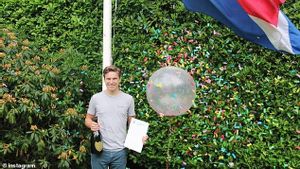JAKARTA - How can you find fake apps on Google Play or Apple's App Store? We put huge amounts of personal data on devices like the iPhone, Samsung Galaxy, and iPad, so the thought that malicious software can gain access is troubling.
If you are lucky, fake apps can only damage your phone. Otherwise, fake apps can ruin your private life.
But you don't have to be a victim. It's relatively easy to spot, so here's what you need to know and what to look out for.
1. Stick to the Official iOS App Store Apple iTunes store
This is a basic precaution, but one user should definitely keep it in mind. The official store assesses all apps before making them widely available. After automated checks, further review is carried out by real humans who dig into the application's base code to discern its true nature. Your first line of defense is provided by Google and Apple.
Counterfeit software can still be found, perhaps due to the sheer number of reviews contained in the description.
2. See App Reviews
You should do this for everything you download. You may already be familiar with WhatsApp or Netflix, for example. That doesn't mean the apps claiming to be WhatsApp and Netflix are genuine.
In fact, scammers target the most famous names in the hopes that more people will fall in love with them. That's why you need to check the reviews related to the app. If something goes wrong, we can be sure many will complain.
3. Check App Description
Poor grammar and punctuation are sure signs that something is unprofessional. This applies to applications as well as websites and email: big companies hire copywriters to work on the rhetoric. They don't rush to give a description full of mistakes, no matter how interested they are in getting their product online.
If there is little description, this is also a sign that the developer is not as dedicated to their application as you believe. Similarly why fake reviews are short. Many cybercriminals will not bother to write a lot of text when many people will be fooled by a catchy logo.
4. Find Developer
You should always check who the developer is. These should be easy to spot: they are always listed directly under the application title. Suffice it to say, in this case, it should read "Facebook, Inc." on Apple devices or "Facebook" via Google Play.
Of course, big names stand out, but you should be extra vigilant when downloading products from developers you don't know.
SEE ALSO:
5. Visit the App Developer Website
The good thing about visiting the official website is that you reduce the chances of downloading the fake version altogether. Apple includes a link in its description, but avoid the link if it leads to a similar scam. Instead, search independently.
Naturally, you need to look for signs that it is a safe site. In particular, check the SSL certificate, which means an "HTTPS" address. It shows an encrypted connection between your device and the developer's server. If you use Chrome, it shows that Google trusts the site, so it's a fair bet that it's genuine.
6. Find Pixel Screenshot
Pay attention to your search results as you may see a series of apps using the same featured image. Some cybercriminals won't bother taking the time to perfect their fake product. They will only steal content from other people.
Not all fake apps will have a dodgy image, of course, but if you do find one, it's a clear indicator.
7. Check the Installation Number
See the number of downloads the app has. This would be a rough estimate, but you can still deduce whether it is a genuine product or not. So, which version do you think is more trustworthy: the version with 1,000,000,000+ downloads? Or the version installed about 1,000 times?
Unfortunately, it doesn't work completely. Apple refuses to share information about the download number, so this tip is only for anyone who visits Google Play. Even more annoying, it's up to individual companies to agree to publish installation numbers, so not all apps display such details.
What Can You Do If You See a Fake App?
If you're community-minded (and it's in your best interest) you should report any fakes you find on the app store.
On Google Play, go to the bottom of the description and click Mark as inappropriate. From there, you'll be asked to tell Google why you think it's suspicious. Apple makes this process a little more difficult: you have to head to the Report a Problem page and sign in with your Apple ID.
The English, Chinese, Japanese, Arabic, and French versions are automatically generated by the AI. So there may still be inaccuracies in translating, please always see Indonesian as our main language. (system supported by DigitalSiber.id)