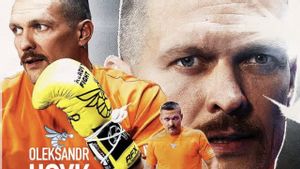JAKARTA - Apple has launched Beta versions of iOS, iPadOS, macOS, and watchOS. There are several new features offered to its users. Beta versions of iOS 15 and iPadOS 15 have been available for download in recent weeks.
There are a few features that stand out enough to make iPhone the best productivity tool. Here's the app:
1. Focus
iPhone already has a "do not disturb" mode. But now, Apple has taken it a step further with the Focus app, which allows users to decide which people and apps can interrupt or interrupt with certain notifications. Users can make custom settings for work or family or vacation time.
In Focus the user can choose what catches his attention at any given time. Better yet, users can choose to send a reply when someone messages them to let them know their status.
Users can also choose which Home Screen to show, so it's less tempting to go to Netflix or YouTube. Focus will sync across all devices which makes it easier to use.
2. FaceTime Link
For many people, it's more likely to use Zoom, or Google Meet, than FaceTime. Because FaceTime only works if everyone is using a Mac or iPhone.
There's not even a good way to schedule a FaceTime call to make it easier for everyone to join without going through your contact list and having to add everyone manually.
Now Apple is changing that. In iOS 15, users can send invitations to whoever they want to sign in to FaceTime. They can join by simply tapping on the link, as every other service has done over the past year.
Better yet, now FaceTime calls can be made with people who don't have a Mac or iPhone. When an Android or Windows PC user clicks on the link, it opens FaceTime over the web and allows them to join the call.
SEE ALSO:
3. Screen sharing
One of Apple's biggest drawbacks when it comes to work-related meetings is that it can't use its screen to share a presentation or walk someone through a demo on their device. But now it can.
4. Safari Extensions
Last year, Apple added a universal web extension in Safari on Mac, and now they're bringing it to Safari on iOS. This makes users accustomed to using tools like 1Password, Pocket, OneTab, or Grammarly. Now users can use the same extension on iPhone, which gives them access to tools to help users streamline workflows and be more productive.
5. Live Text
Live Text is probably the most exciting new feature in iOS 15. Users can copy text by simply tapping on it in the photo. If, for example, taking a screenshot of a website, the user can copy the text into that note. If the user takes a photo, then they can select and copy any text.
If the text happens to be in a foreign language, it will give you the option to translate it. Live Text even recognizes handwriting and can tell when a user wants to take a photo of a phone number, allowing users to make calls with just one tap.
The English, Chinese, Japanese, Arabic, and French versions are automatically generated by the AI. So there may still be inaccuracies in translating, please always see Indonesian as our main language. (system supported by DigitalSiber.id)