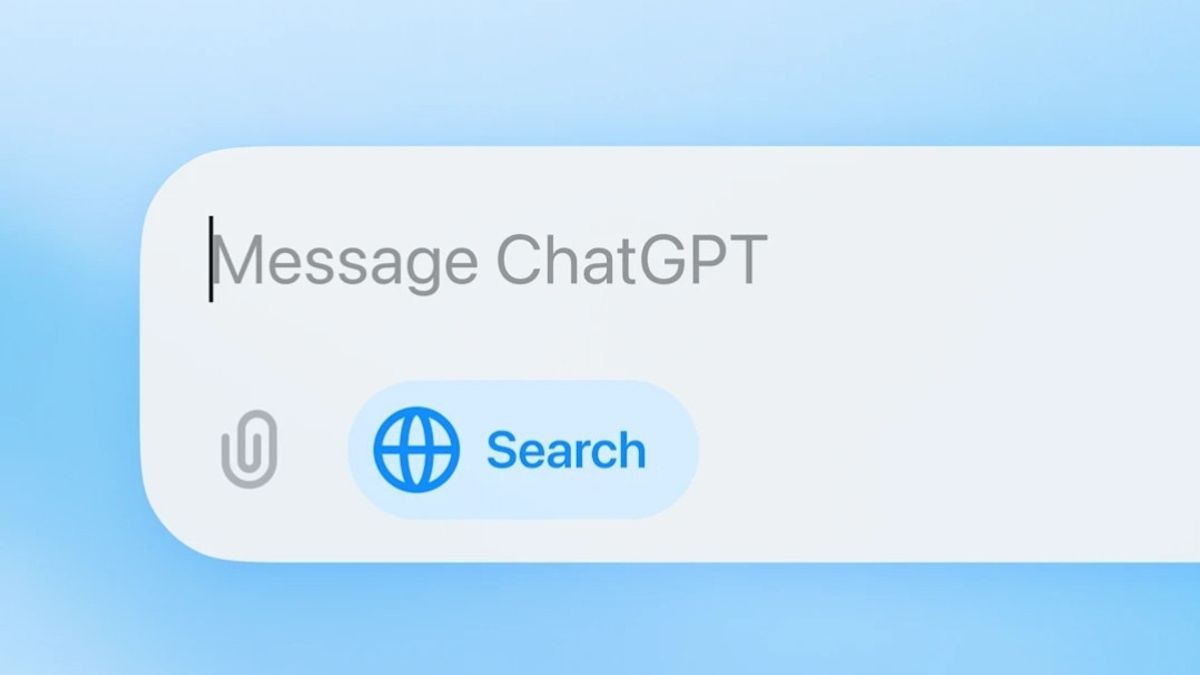JAKARTA ChatGPT is now more than just a chatbot. OpenAI's Artificial Intelligence (AI) model already has a special tool to conduct searches such as Google Search. This tool is named ChatGPT Search.
This is good news for loyal ChatGPT users, especially for those who have subscribed. Although this search engine was recently released, OpenAI has promised easier, more natural, and certainly more complete search results.
If you use Google Chrome on any computer, you will go straight to Google Search to search. This search engine can be replaced with ChatGPT Search if you are more interested in OpenAI products.
SEE ALSO:
Use ChatGPT Search By Default
Basically, you can manually access ChatGPT Search by opening the website. However, it would be better if you could access the search engine without the need to open the ChatGPT website.
To make the OpenAI search engine by default in Chrome, you can click the three-dot icon in the upper right corner, then select the Extension menu. After that, select the Chrome Web Shop Visit option.
Next, type ChatGPT Search in the search bar and select Add to Chrome. When a pop-up appears, you just need to tap the Add Extension button. That way, you can immediately get the search results from ChatGPT Search.
Every time you search in Chrome, the ChatGPT window will appear with the desired response. You don't need to subscribe to ChatGPT to access its search engine by default.
The English, Chinese, Japanese, Arabic, and French versions are automatically generated by the AI. So there may still be inaccuracies in translating, please always see Indonesian as our main language. (system supported by DigitalSiber.id)