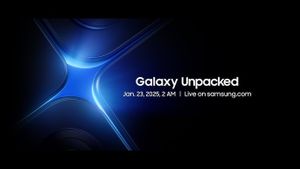JAKARTA Google Maps is a mainstay application when you are traveling. With this application, you will not get lost in a foreign area or will not even be separated from friends.
While going through a convoy with friends, you may need Maps so that one of the vehicles is not left behind or lost. Fortunately, Google provides features of various locations in the Maps application so that other users can see your location.
If you are an Android user and you are traveling with friends or relatives, you need to know how to use the location sharing feature on Google Maps. Here's how to share locations easily.
SEE ALSO:
Share Locations From Google Maps
Not only applications like WhatsApp can share locations, but Google Maps can also. In fact, this digital map application offers a more accurate plan. To share the location from Maps, you just need to follow the following stages.
According to the selected duration, other Maps users can see where your location is in real-time. You will see a list of people who are given access to your location. When it's finished using, you can select the Stop option.
The English, Chinese, Japanese, Arabic, and French versions are automatically generated by the AI. So there may still be inaccuracies in translating, please always see Indonesian as our main language. (system supported by DigitalSiber.id)