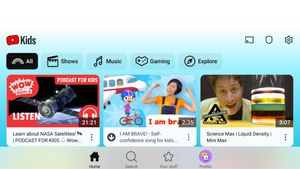YOGYAKARTA - Have you ever experienced an internet connection from your WiFi network suddenly slow? You should check first and you should understand how to see who is using WiFi via HP. Because, if too many devices are connected on a WiFi network, it can make internet speeds slower. This is because the bandwidth or internet speed on one WiFi network must be divided evenly into several devices. For example, you have WiFi with an internet speed of 30 Mbps, if there are three devices connected, each device has a bandwidth of 10 Mbps.
Imagine if there are 30 devices connected to your WiFi network simultaneously. Of course this will make the internet connection slower. If there are signs of an internet connection starting to slow down, you can try to check the device connected to your WiFi network. There could be a foreign device that is currently accessing your WiFi network. Well, how to find out who is connecting WiFi is also quite easy for you to do.
You can check it only via a browser on your cellphone (HP), in the following way:
BACA JUGA:
If you don't know about the device, you can immediately change the WiFi network password by going to the "WLAN SSID" settings menu. After compiling a new password, then click the "save" or "apply" button. What you need to know, each WiFi network has a different IP address according to the router or modem device brand.
Furthermore, each router type or modem of one brand generally also has a different username configuration and password. If you take advantage of a router or modem device of a different type, you must look for an IP address as well as a username and password.
However, routers or modems with the ZTE brand will generally have IP addresses, such as "192,168.1.1", "192,168,1253", or "192,168.1,254". By default username configurations and IP address passwords for ZTE brand routers usually consist of "admins" and "admins" or "admins" and "Telkomdso123", respectively.
If your router is not ZTE branded, you can search Google with the keyword "IP address" and the router brand used.
The above method can be tried by using a router device with ZTE type FXHN FD670 brand and the IP address is opened utilizing the Safari browser on the cellphone with the iOS operating system. Different types of HP browsers and router brands or modems, it is likely to have a different view and layout of options. Although different, basically to find out the device connected to the WiFi network, it still needs to open the router IP address and then access the "WLAN" menu.
Demikianlah review untuk mengetahui siapa saja yang menggunakan WiFi lewat HP. Kunjungi VOI.id untuk mendapatkan informasi menarik lainnya.
The English, Chinese, Japanese, Arabic, and French versions are automatically generated by the AI. So there may still be inaccuracies in translating, please always see Indonesian as our main language. (system supported by DigitalSiber.id)