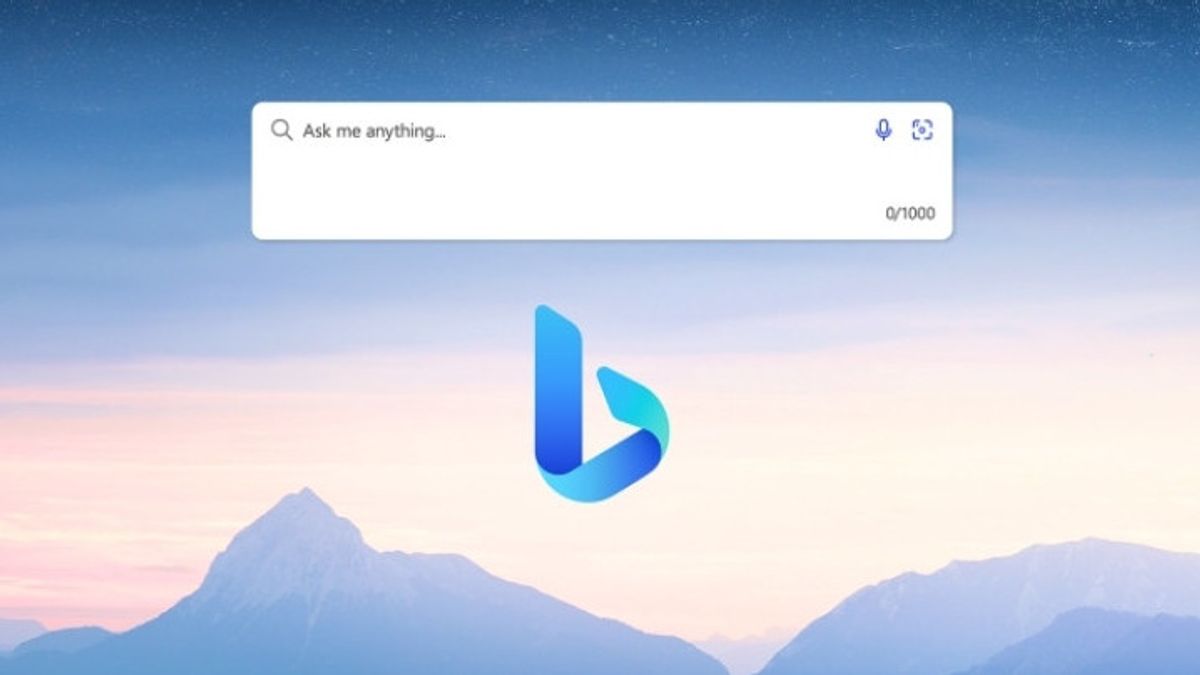JAKARTA For some users, Safesearch can interfere and limit search results so they want to turn it off. Fortunately, this feature can be turned off easily, especially in Bing.
Bing is a search engine developed by Microsoft. If you are interested in disabling the Safesearch feature or blocking adult content in search results, here's how to do it, citing from How to Geek.
Disable Safesearch Bing on Desktop
Bing can be used in various computer models, ranging from Windows, Linux, Mac, to Chromebooks. Whatever type of device is used, the stages to turn off the feature will remain the same.
SEE ALSO:
Disable Safesearch Bing On Mobile
If you are a Bing user on your phone with an Android or iOS system, you can also turn off the Safesearch feature. Here are the steps that you can follow to turn off the feature.
The English, Chinese, Japanese, Arabic, and French versions are automatically generated by the AI. So there may still be inaccuracies in translating, please always see Indonesian as our main language. (system supported by DigitalSiber.id)