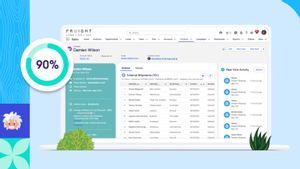JAKARTA - Google Photos often displays old photos in the "Kenantangan" feature automatically. However, sometimes there are certain faces that we may not want to see again. Fortunately, Google Photos allows users to block recognized faces from appearing in the Memories feature.
One of Google Photos' flagship features is facial recognition, which helps users easily search for photos using people's names or faces. However, if you've been using Google Photos for a long time, there may be photos of people who are no longer in touch with you. To avoid seeing their photos, Google Photos makes this process easy to do, where a grouped person's image can be hidden.
The ability to block faces from the Memories feature in Google Photos is quite new, and started rolling out earlier this year. Now, this feature is already available to most users. Blocking someone's face means their photo won't appear on the Memories tab, which contains automatic collage and other photo creations.
SEE ALSO:
There are two power options offered by this tool: Show Fewer Faces and Fully Block. The Block Face Option will completely hide all photos of the person, even if they appear in group photos. While Showing Fewer still allows group photos involving the person to appear.
You can also add a face that is blocked from the three-dot menu in the Orang & Pets section.
There is no limit on the number of people that can be blocked in the application. By doing this, these faces will not appear automatically, and Google Photos will perfect the images displayed.
The English, Chinese, Japanese, Arabic, and French versions are automatically generated by the AI. So there may still be inaccuracies in translating, please always see Indonesian as our main language. (system supported by DigitalSiber.id)